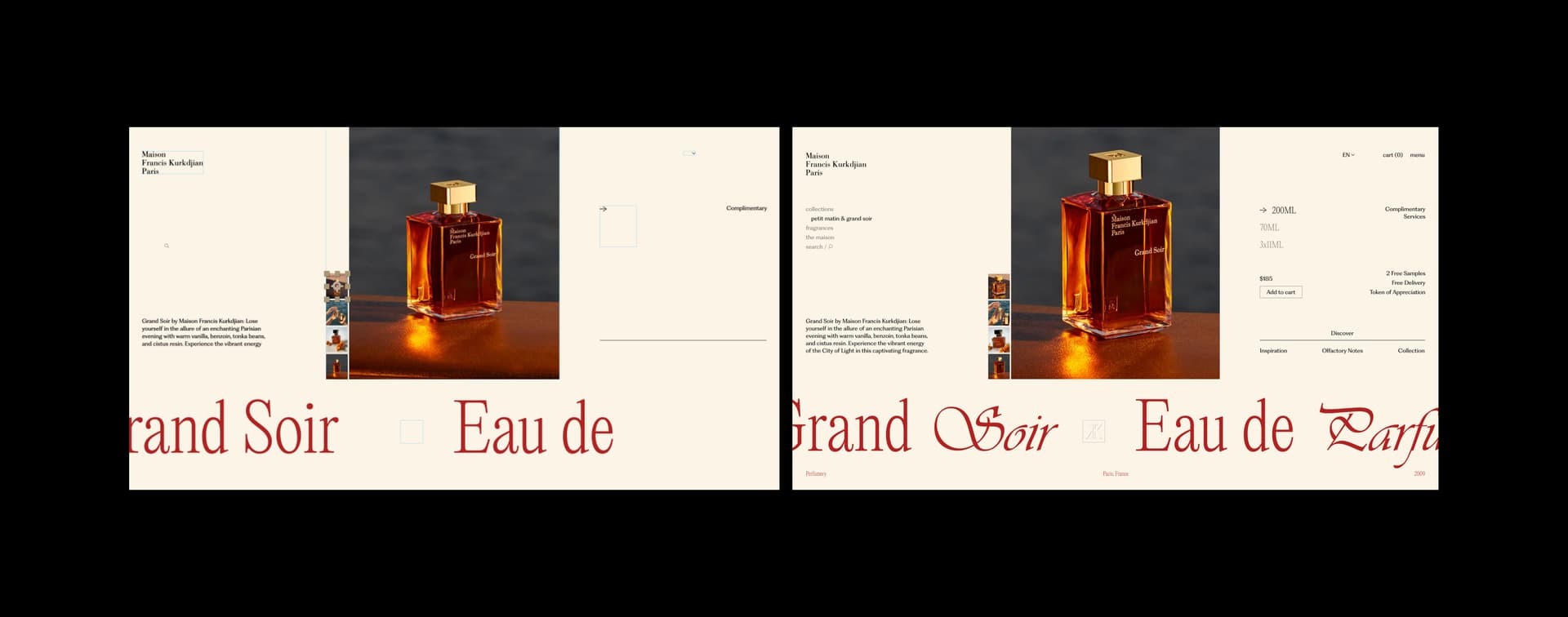Hello, when I import my frames from Figma to After Effects, all layers are imported, but some layers remain invisible despite having their opacity set to 100% and correct color. Despite ensuring all settings are correct, these layers remain unseen.
Attached a screenshot for reference: one frame displaying the imported composition with missing elements, and the other frame showcasing the intended design.