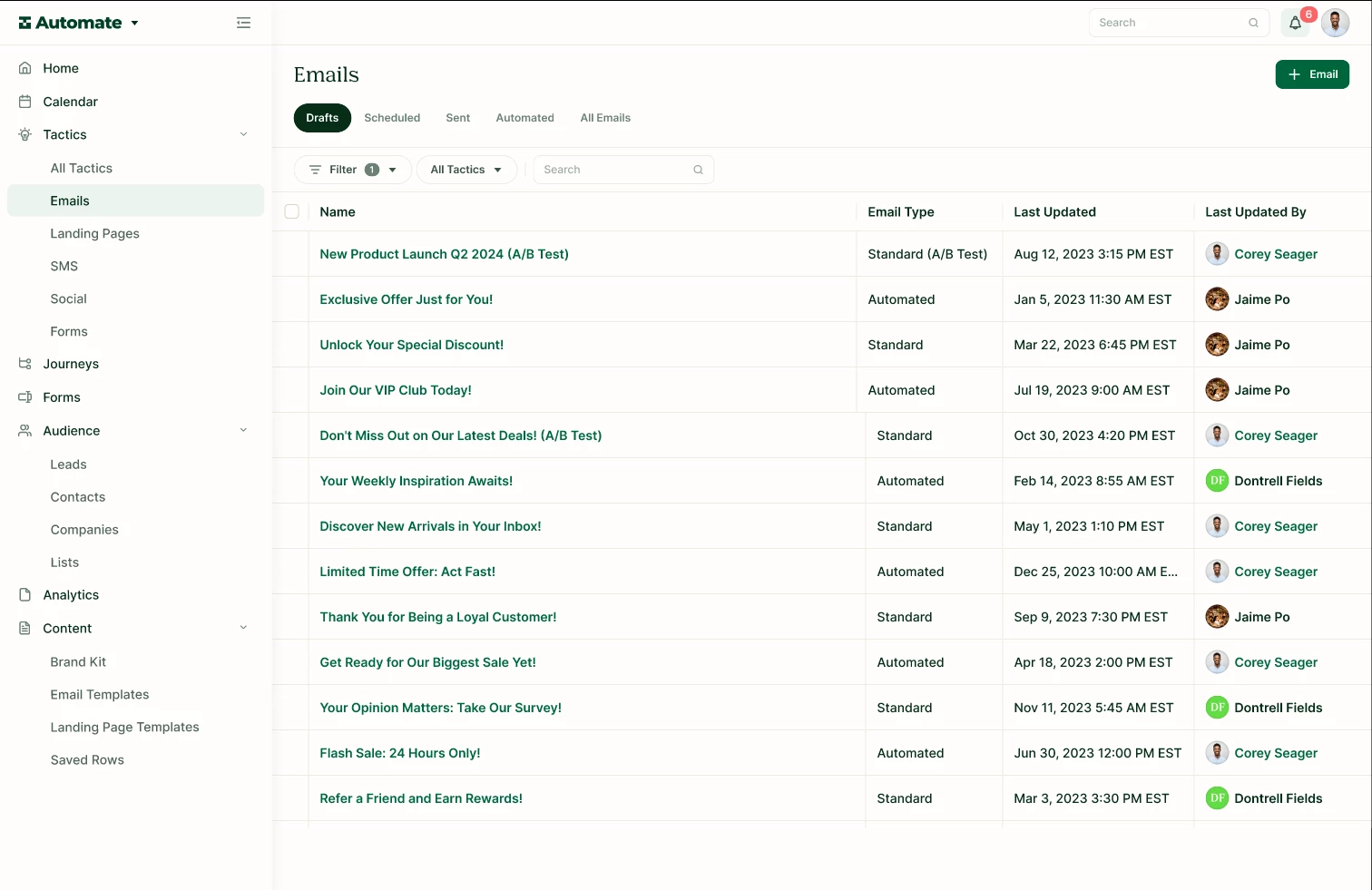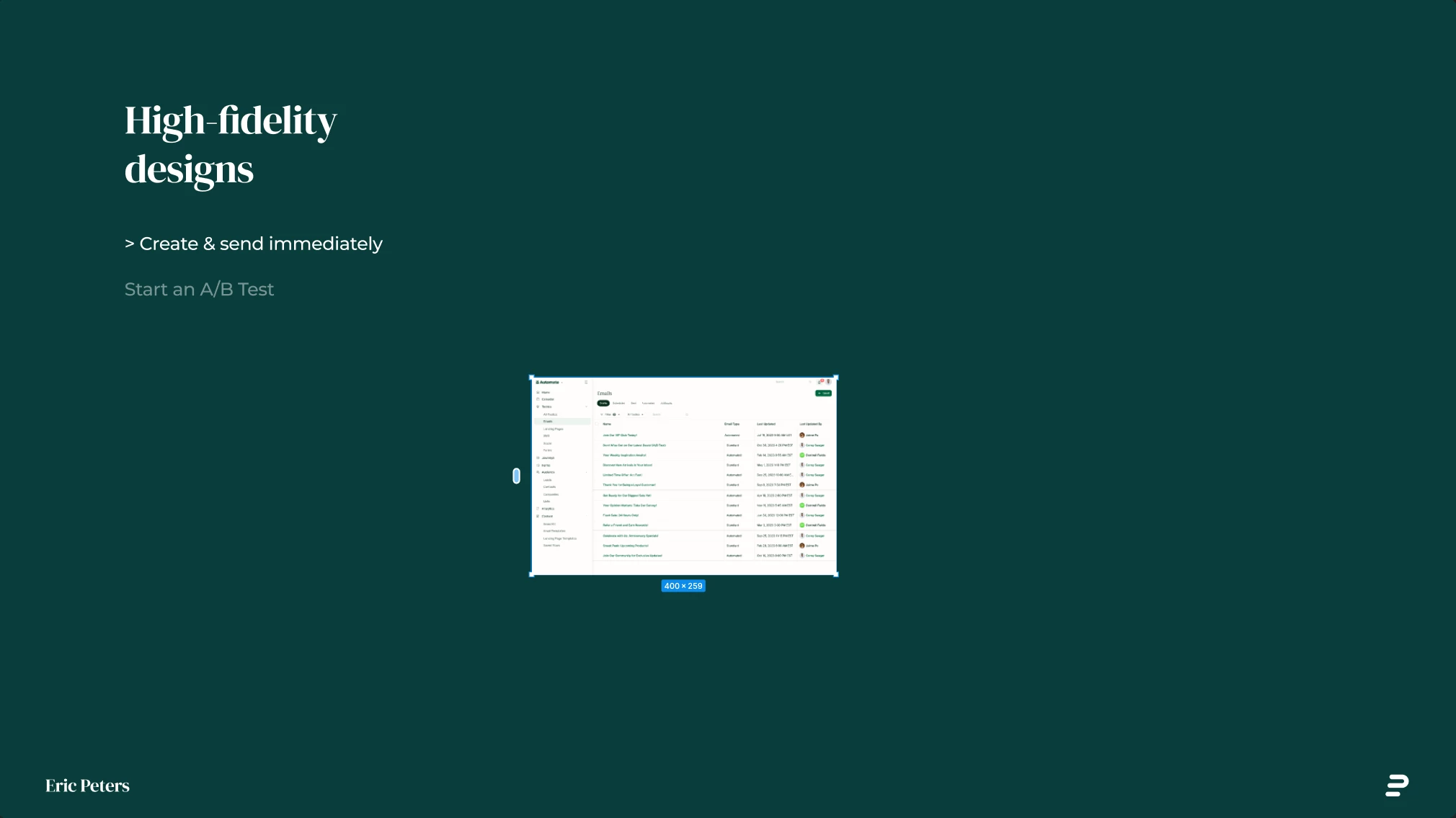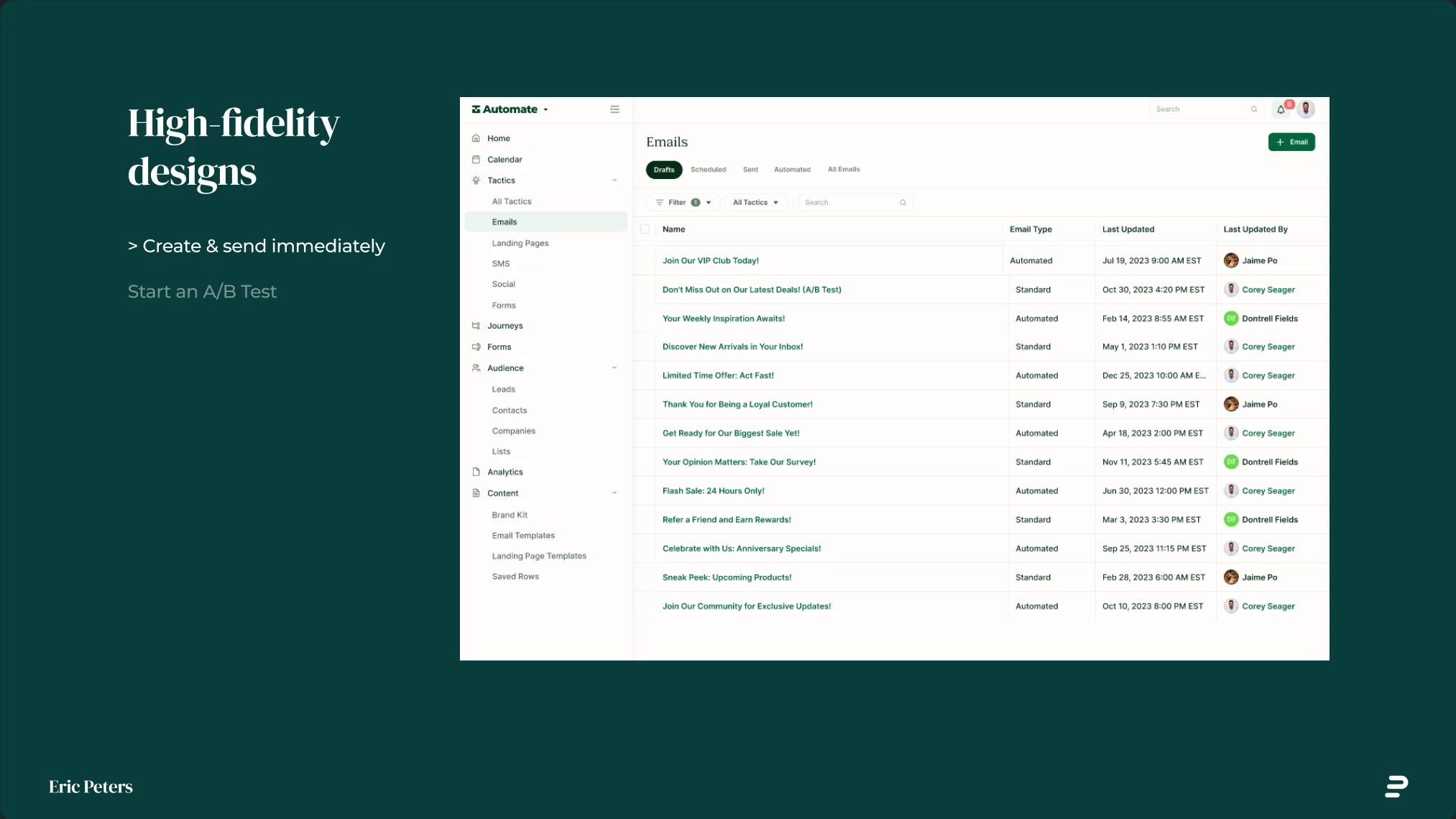I’ve added a prototype to my slide, but it is quite obviously pixelated. The frame for the prototype is 1512x982. The prototype looks fine on it’s own, but once it’s placed in slides, it seems like it gets downscaled, specifically to 400x259. Any ideas on what I’m missing? Attached are three pictures: 1. The view directory from the prototype, 2. Immediately after adding to Slides, and 3. After scaling up to fit the space in Slides