Hello everyone, and welcome to our newly updated Community Forum! 🎉
To ensure you have the best experience, take a moment to explore the new features designed to enhance your engagement in the Forum!
What’s New in the Forum
- Simplified Category Structure
The forum now features five sections to help you to find easier relevant conversations and resources:
- News and Updates (Forum News and Guidelines, Product Updates)
- Get Solutions (Report a Problem, Ask the Community)
- Share Your Thoughts (Suggest a Feature, Share Your Feedback)
- Community Corner (Showcase Your Work, Chat and Connect)
- Archive (Archive)
Check out the full category list [here] to explore everything the Forum offers at the moment!
💡 Pro Tip: Use the homepage’s Quick Links to access the most popular and helpful categories easily.
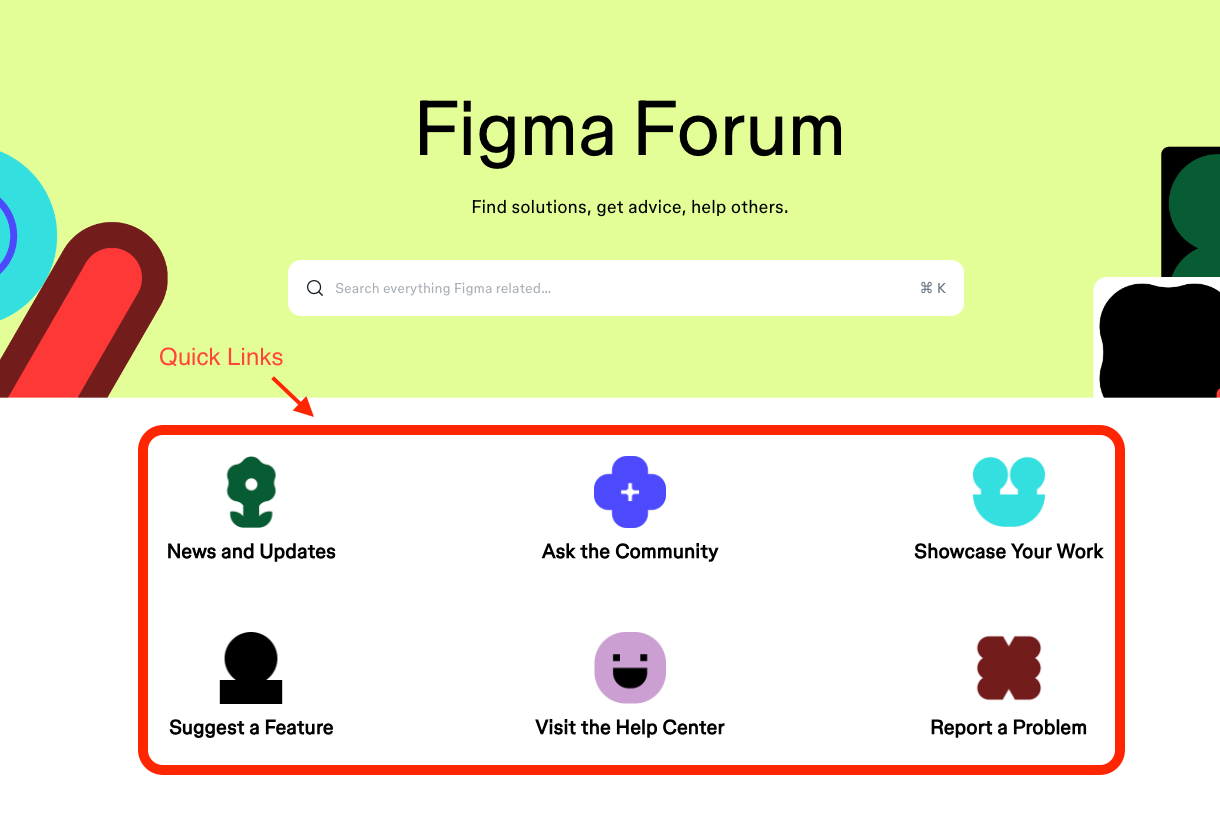
- Improved Search
Finding what you need is now faster and easier! With the new Search Bar, you can quickly locate specific content.
For example, when typing a keyword like ‘Style’, the search will prioritize relevant topics, organized by topic type:
- Conversation: share ideas and involve the community in discussions
- Question: get solutions for specific questions or problems
- Article: read updates from the Figma team
- Help Center: thanks to Federated Search, a brand new feature we’ve implemented, your search will also surface relevant Help Centre articles
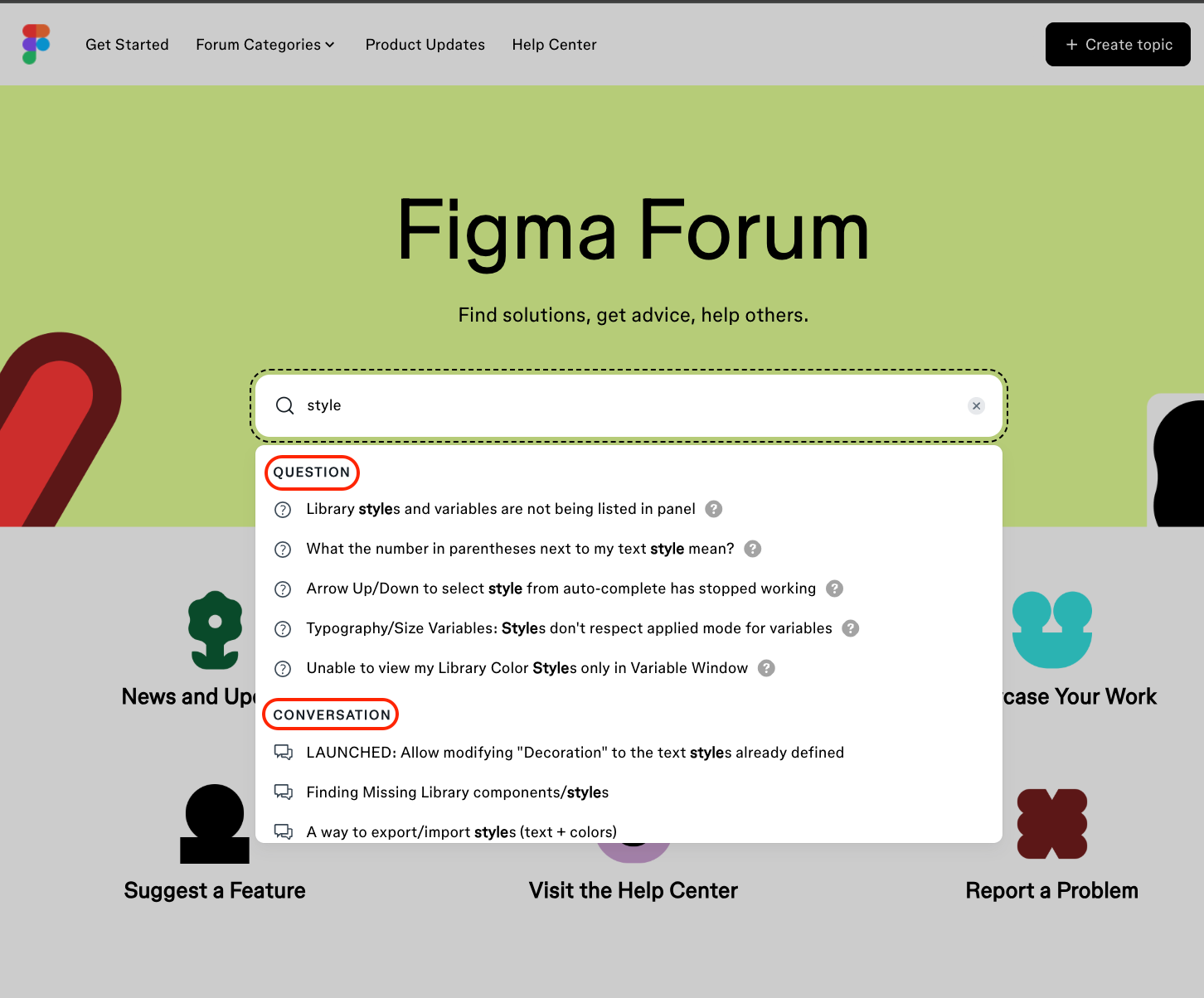
- Simplified Profiles
Your public profile has been simplified. Most information has not been retained, so don’t forget to update it.
- Forum Clean-Up
As part of this update, we’ve archived some older, closed or inactive topics in the category “Archive”
Key up-to-date content has been moved to the relevant categories. See what to do if you find anything that seems out of place below.
New Features to Explore
🚀 Topic Types
When creating a new topic, choose between Questions or Conversations. Once you’ve selected the topic type, you’ll need to pick the relevant category (each category is mapped to specific topic types to keep everything organized).
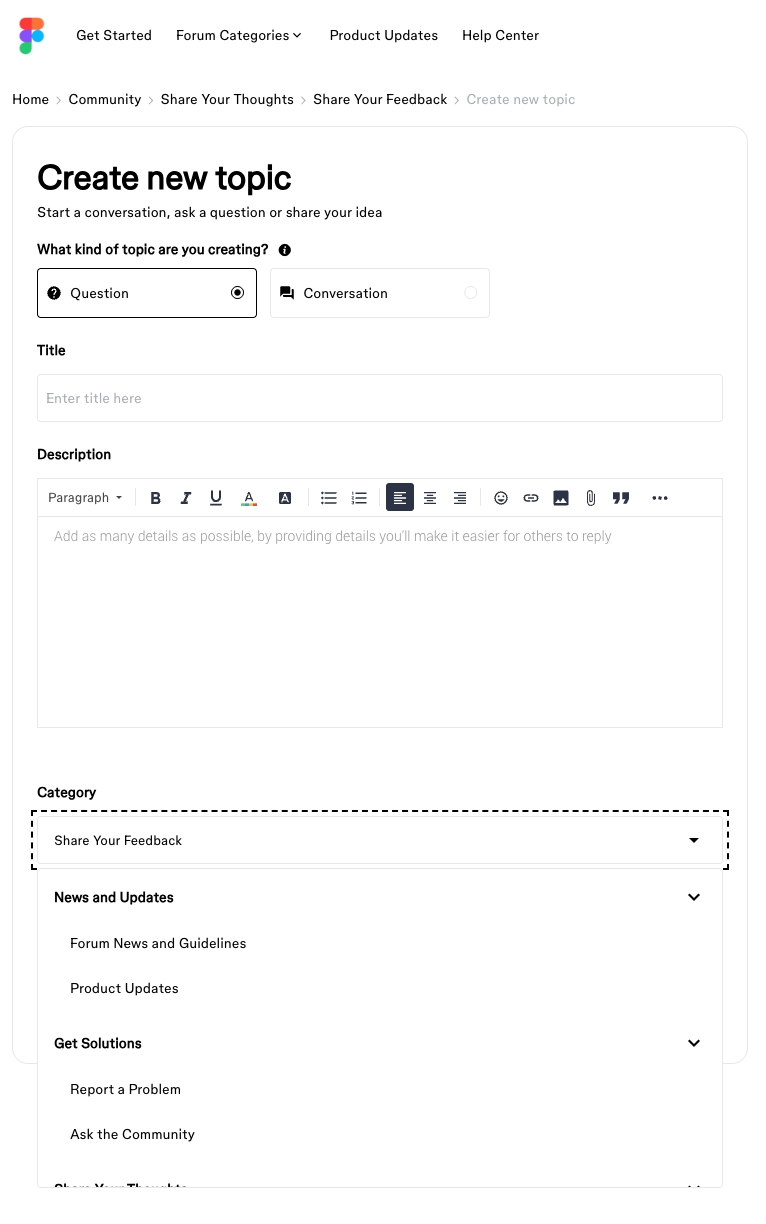
✅ Featured Topics
The homepage highlights a rotating selection of featured topics, carefully curated by our team. These will highlight the current trends and what’s most relevant to the community.
🏷️ Tagging System
A tagging system helps you discover similar topics, connect with others with shared interests and make your search easier.
We’ve reduced the number of tags to 28 (based on usage and functional usability). Find below the updated tags.
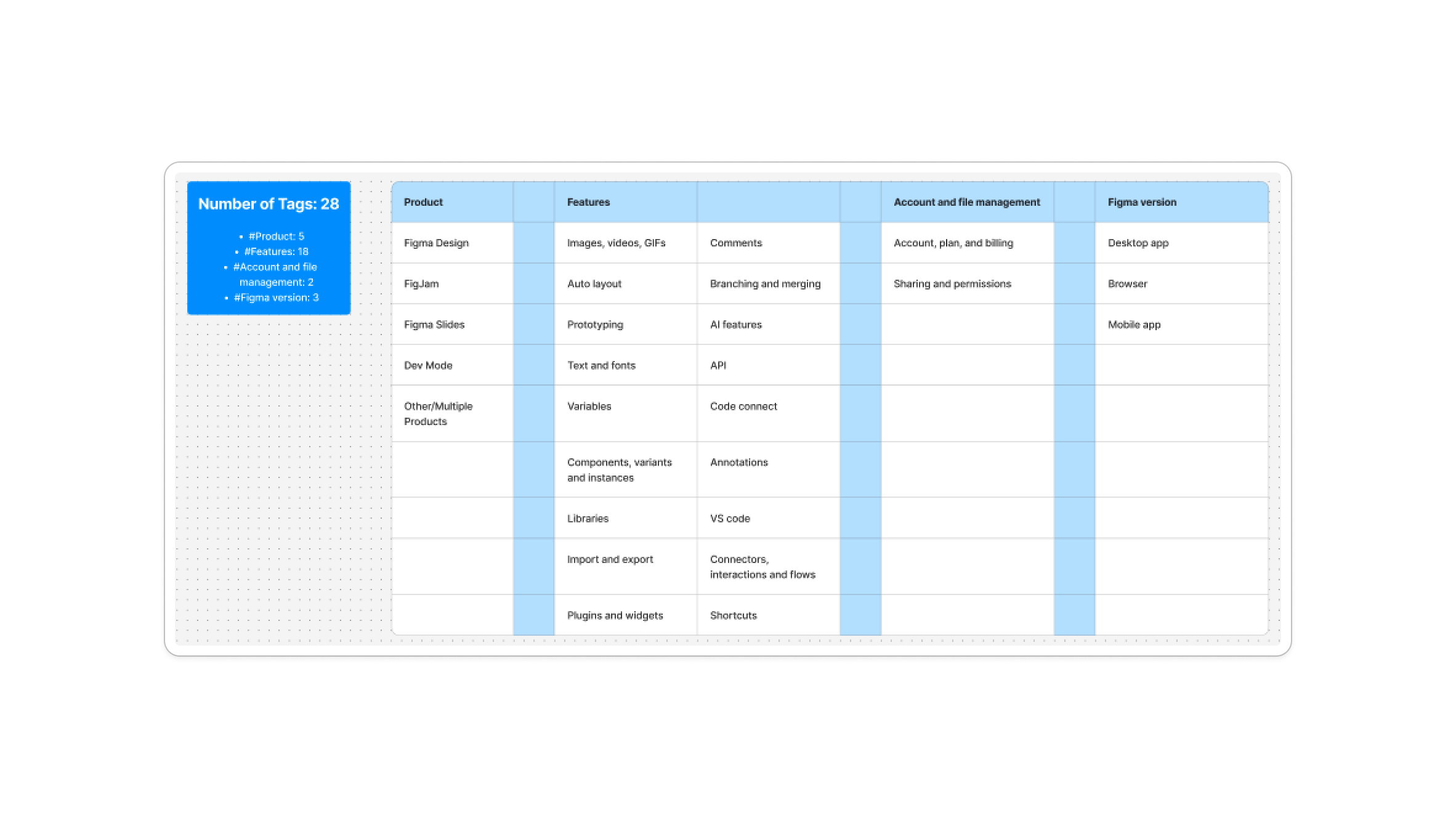
Notes:
- Adding tags to topics is optional, however, we’d encourage you to do it so search can be improved
- You can add tags that are not shown in the list above - please bear in mind that the Figma team will review the tagging system twice a year, and might merge or remove tags.
🎏 Reporting Function
The Community Support team at Figma monitors the forum daily, however, if you’d like to help keep the forum tidy and a safe space, feel free to report any topic or post that:
- should be moved to a different category
- needs to be deleted (e.g. spam)
- should be merged
To use the reporting function, click on the three dots on the right bottom corner of each post and hit “Report”.
The team will receive your report and handle it accordingly.
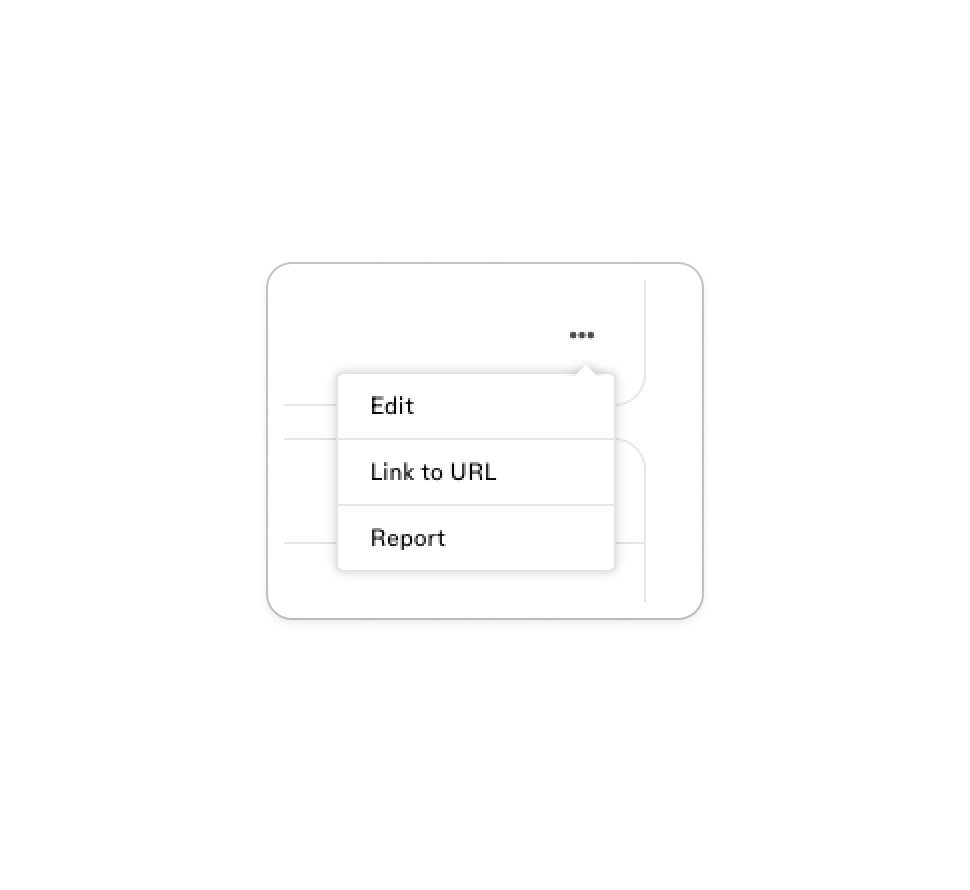
💡 Pro Tip: When reporting posts, please write down the reason why you are doing so (e.g. this post was published in “Ask the Community” but I think “Report a Problem” is a better place for it). That will help the team identify faster what action to take.
❌ The voting feature in the Suggest a Feature (old “Share an Idea”) category is temporarily paused while we work on some improvements. Exciting updates are planned for 2025—stay tuned!
❓ Additional Questions You May Have
- Do I need to create a new login?
No, your existing login credentials (via Figma SSO) will work as usual.
- Will the website’s domain change?
No, the forum URL remains the same.
💬 Feedback and Support
Have additional questions or suggestions? Visit the Feedback Thread [Link].
Thank you for being part of this community. We can’t wait to see how you use the Community Forum to connect, collaborate, and inspire! 🎨✨

