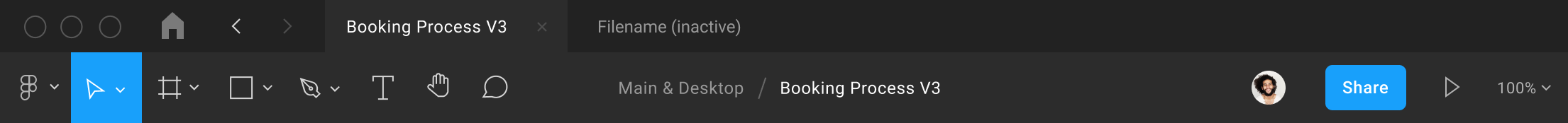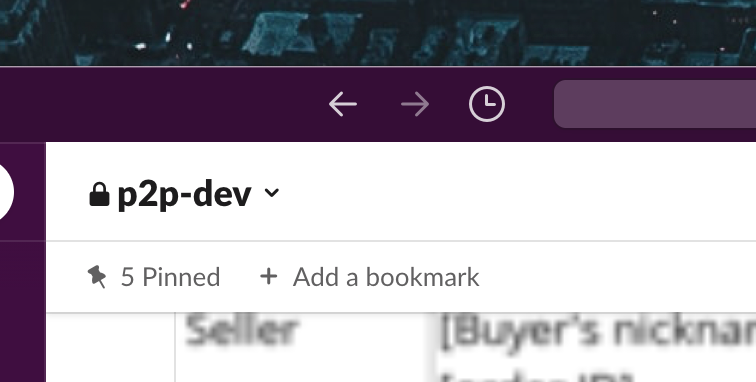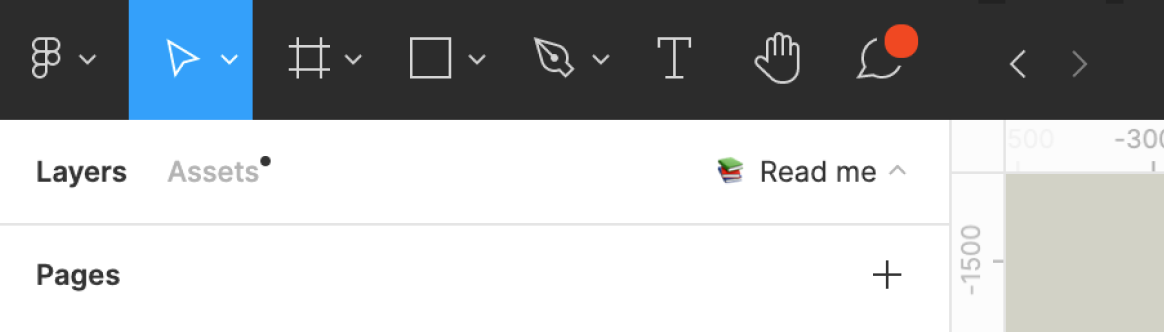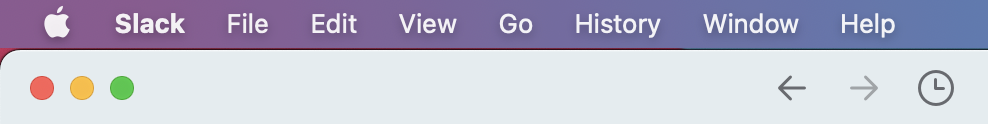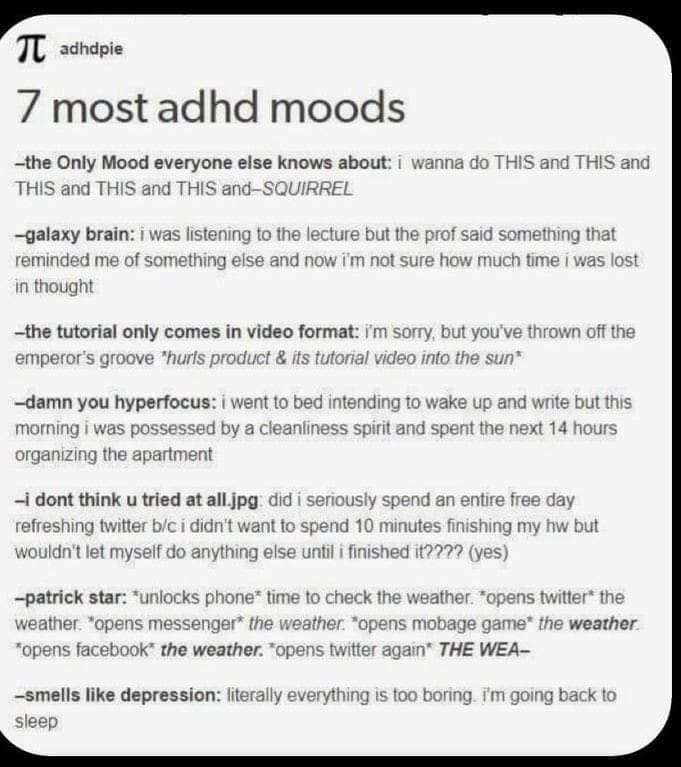Clicking between two pages is inconvenient – there should be a hotkey for that.
Context — I have components in Page A and need to see the changes I make on Page B. I make lots and lots of small iterations to my design and want to swap between Page A and B quickly to see results.
Solution — A back and forward button (or hotkey) that let’s you jump between pages you’ve last visited and forward again.