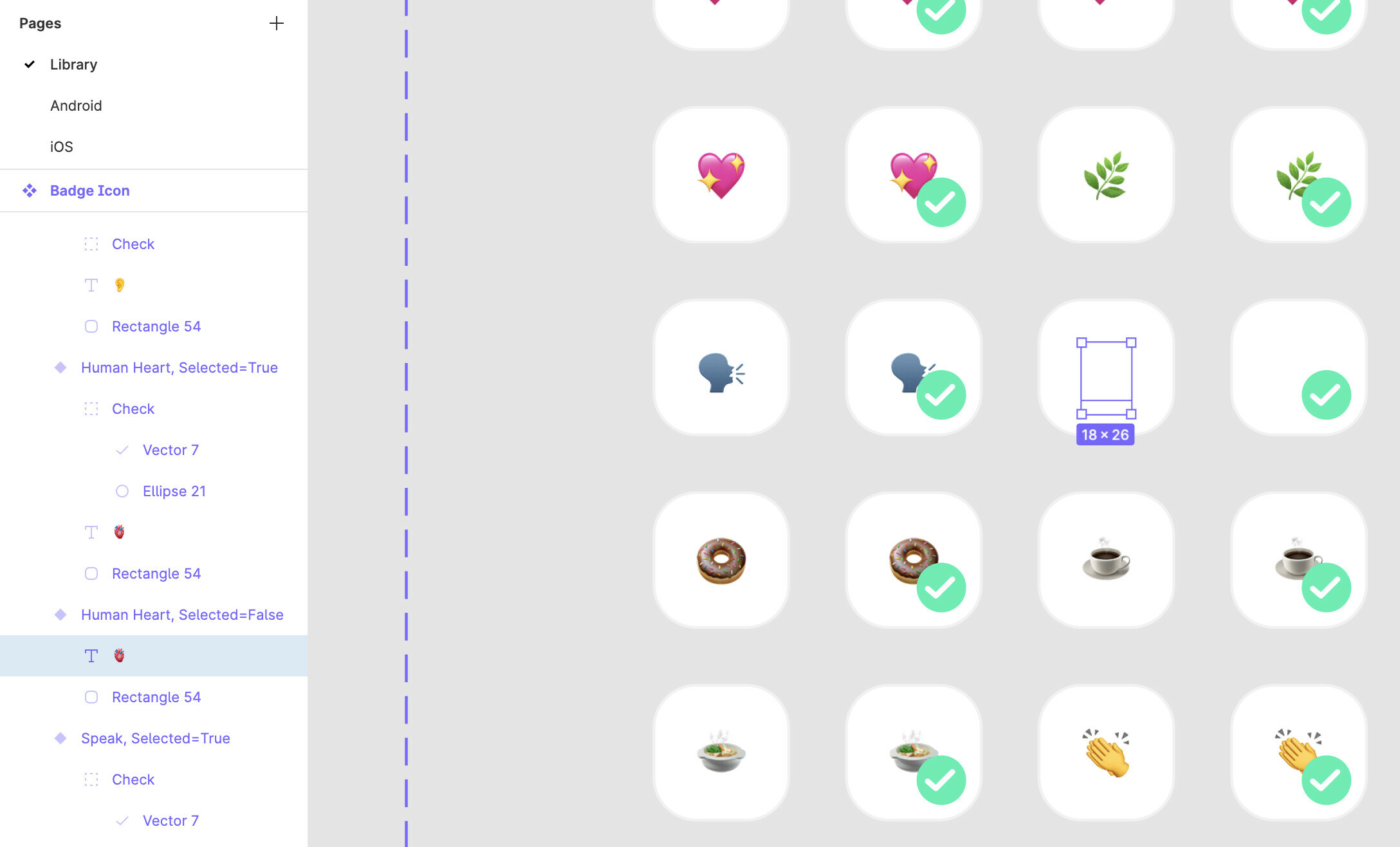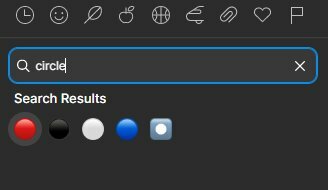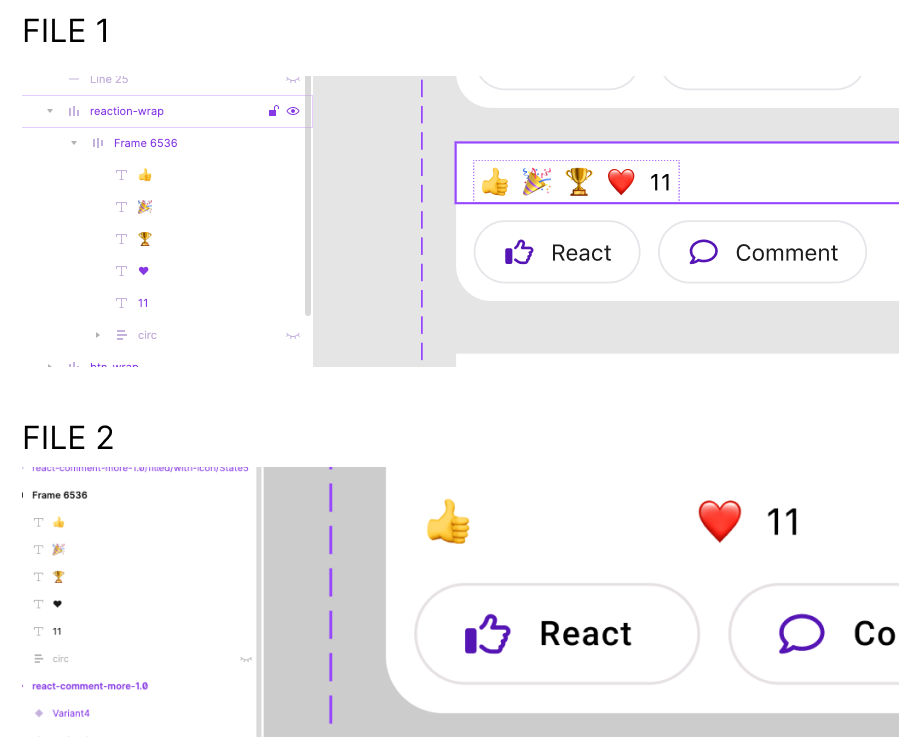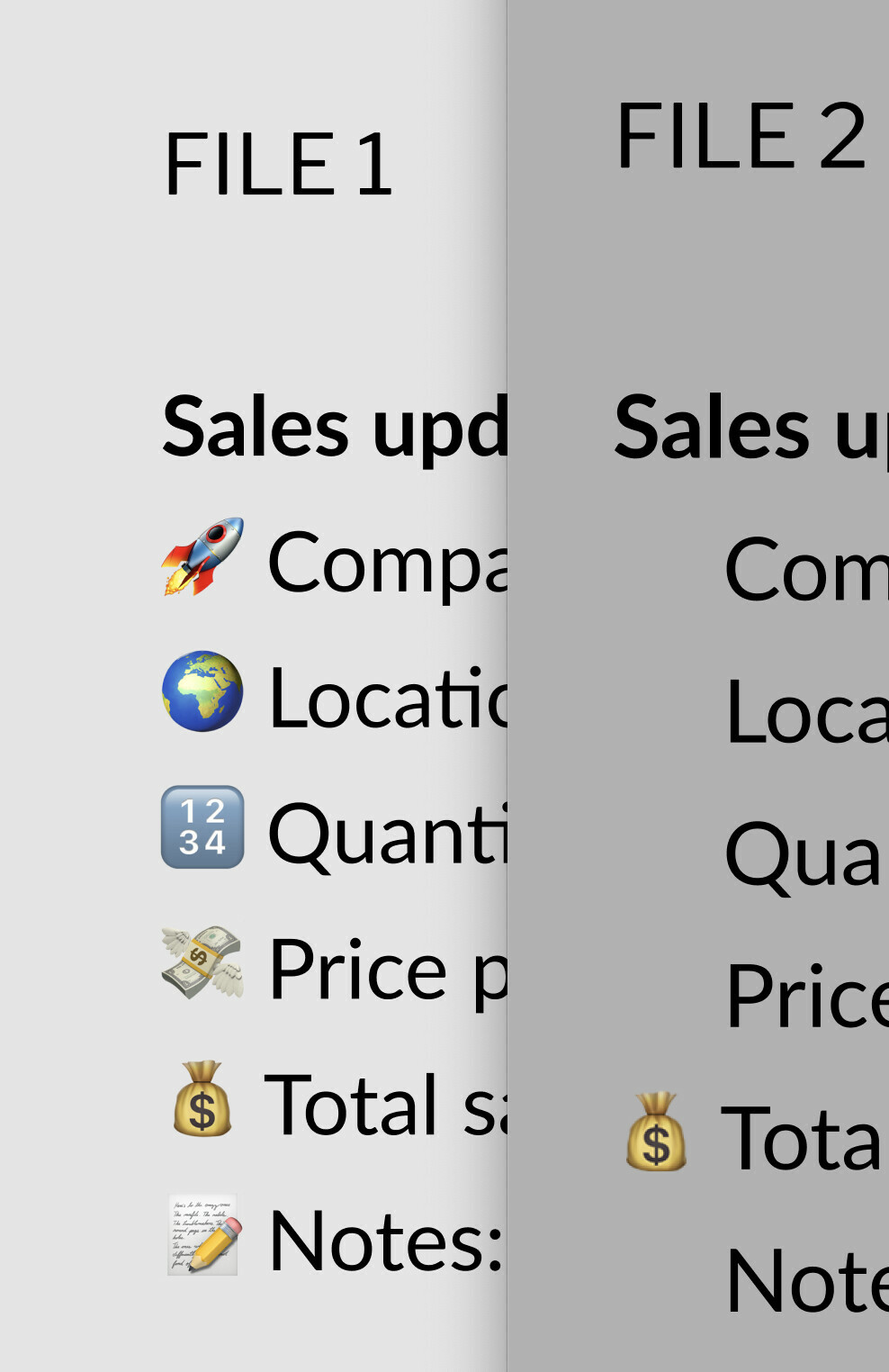-
Describe the problem your experiencing and how your idea helps solve this
Can’t use certain emojis (🫀🪴🧡) as they do not show up in the Figma design file. But the emojis are displayed appropriately in the Layers sidebar. -
Add as much context as possible (screenshots, Figma files, mockups, etc.)
-
Ask questions to bring the community into the conversation
Anybody else having the same problem?
Show all emojis
Enter your E-mail address. We'll send you an e-mail with instructions to reset your password.