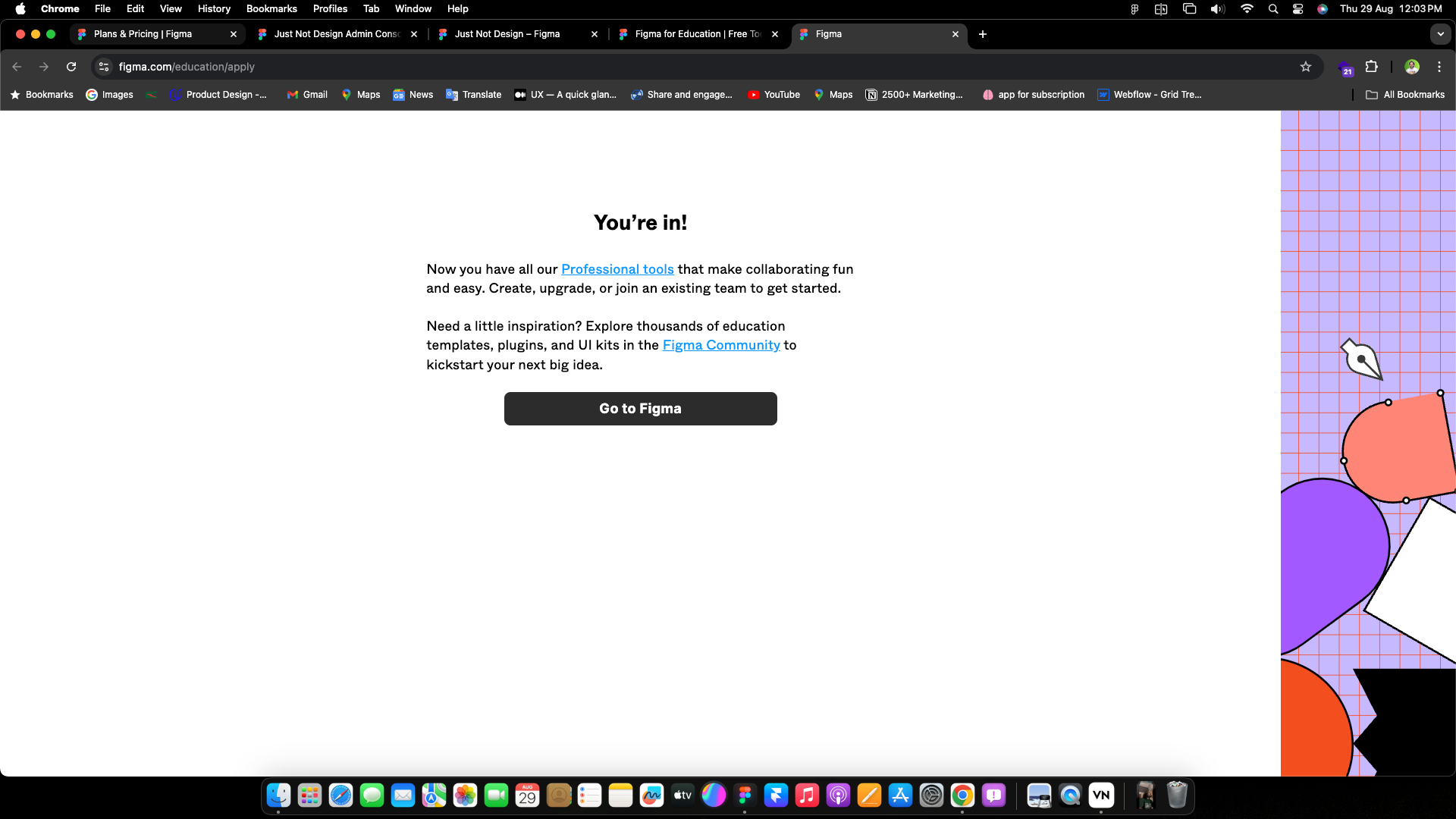Hi, I’m trying to figure out if I’m using the latest version of Figma. If I click the check for Updates button nothing is happening. The current version I’m using is 116.14.4
Solved
What is the latest version of Figma?
Best answer by djv
Hey @Dave_House1 and @MarkT, sorry for the delayed reply!
On macOS, you can see the Figma version you’re using by clicking Figma > About Figma. To check if you’re using the latest version, you can select Figma > Check for Updates…
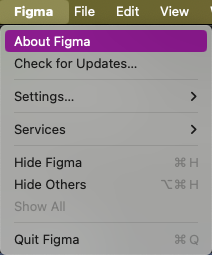
On Windows, to the left of the window controls, select the ⌄ icon. In that dropdown menu, select About Figma for the version number or Check for Updates… to see if there is a newer version.
This topic has been closed for replies.
Enter your E-mail address. We'll send you an e-mail with instructions to reset your password.