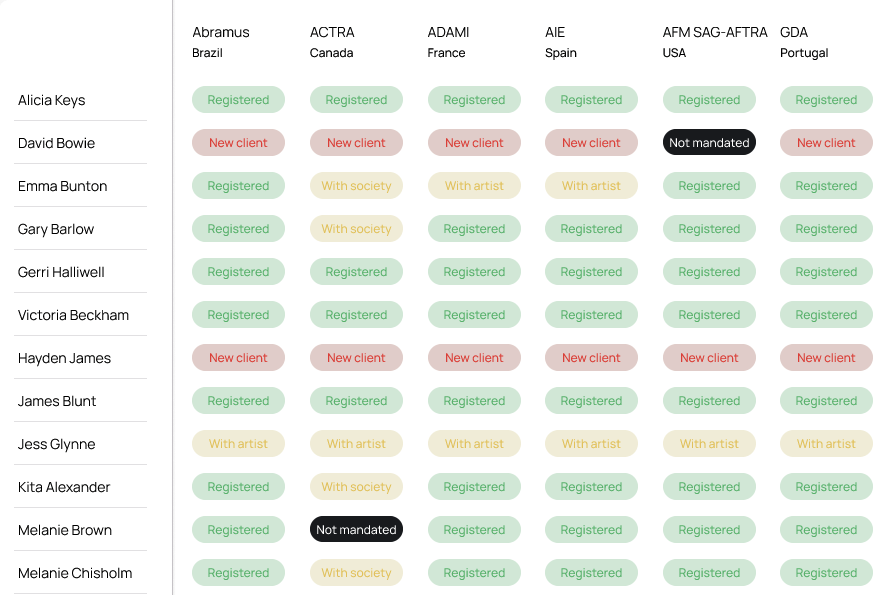The drawn lines are in the design file but when prototyping they disappear.
You can see in this screenshot the lines just stop.
I too am having this issue. I’ve also noticed that this issue was brought up before, back in June '21 and was not answered but automatically closed out due to inactivity. Might anyone have a solution for this?
Previous documented issue:
[https://forum.figma.com/t/25-lines-disap](https://June 2021: Lines Disappear)pearing-in-prototype-mode/4852
@Megan_Turner @Robert_Miller
This issue occurs most of the time in prototyping mode. By default Figma designs run into “fit to screen mode” mode, I changed it to “actual size” mode and all 1px lines are visible properly as per the design. See the below screenshot for changing mode. Hope this will solve your issue.

@Krunal_Patel I tried actual size and it did not work but then I changed to fit width and the lines are appearing now. Strange.
@Krunal_Patel Thanks for the tip ![]()
You’re welcome @Megan_Turner
@Krunal_Patel Thank you for posting this as well as for assisting us. Unfortunately, my initial results were not so positive. I’ve tried what you had suggested with both 1 pixel and fractional pixel (.25 - .75 thickness) values and got mixed results. Your assistance did, however, inspire me to try a number of experiments and had succeeded after having framed the keylines in a collective frame (not the most ideal solution for interactive components or layouts) and bumping up the lines to no less than .5 thickness.
Another thing to note is that this seems to be solely a presentation issue as exporting my screens to something like Zeplin includes the troubled lines and are fully visible, even at .25 thickness, FYI.
Thanks again for your help and perhaps this additional insight will help others as well.
That’s great @Robert_Miller
Thanks for sharing this information with the community, it will definitely help others.
Have a great day ![]()
I’m having this issue as well, but once I go to full window (maximize the window) I can see the lines again.
Presentation:
![]()
Full Screen:

I am facing the same thing. I have tried the suggestions here but it didn’t solve the entire issue; I got two lines back when I switched to full width.
I’ve tried all suggested options (maximize/full screen and all sizing/fitting options), but my text link underlines stay hidden. Any more ideas?
@Krunal_Patel You made my day today! Thank you! The same thing happened to me.
I experienced the same problems, changed my screen to all the options and nothing worked. As soon as I changed my line size (made it bigger), all the lines to that table appeared in my prototype. Followed one of the above comments advice and that seemed to work.
I had the same issue which did not require much to fix. Basically, the screen I was using was capped at 1080p and required 4k or above to see the lines in the prototype as it lacked the number of pixels to present it. Once I zoomed in on the prototype I was able to see it.