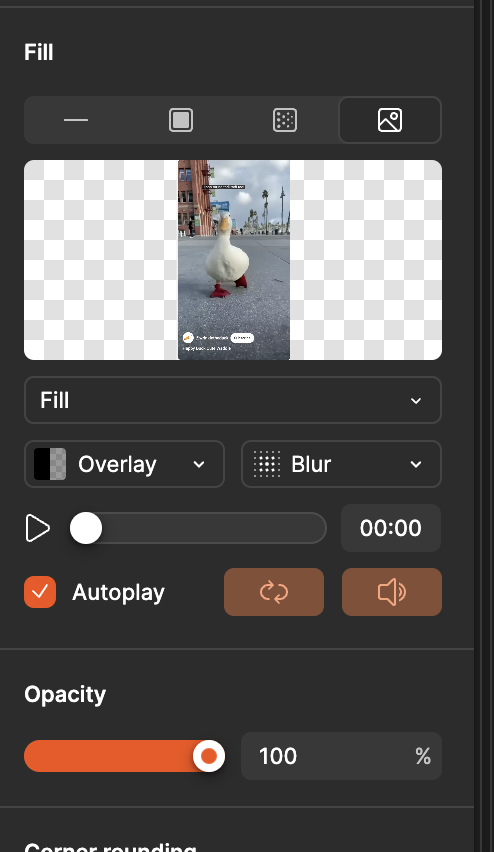Hello,
I’m discovering Slides and for now I’m still confused with some functionality.
First, maybe it’s just because it’s still deploying, but sometime some panels just doesn’t show up like the layers panel or the position panel. Sometimes i can’t see the video parameters (autoplay/loop/mute).
I am surprised there is no YouTube video embed. So I uploaded them from local files.
But the fact there is no play button or icon on it is kind of weird. If I have a slide with 2 videos, I can’t have an autoplay. But there is no information in presentation mode telling me it’s not an image.
I’m also disappointed that you can’t restore video state when you change slide and come back, i would love to be able to reinitialize the video at its beginning.
What do you think, am I missing some settings ?