Working with Figma on my Macbook often means that trying to use a unicode character (i.e. the thumbs up: 👍 — U+1F44D) results in the default fleshed-out emoji illustration native to the OS. Working w/ code directly, there are ways to prevent unicode characters from displaying as emojis, and I wonder if that would be a feasible toggle in Figma.
I confirm, this is truly annoying. While emoji support is a great thing, there should be a way to not auto-convert the text into them when needed (even with a hotkey to paste “raw text” or something).
Emoji are automatically converted to unicode symbols when you insert them into a project, which is very annoying because not all of them are readable.
Example: “▶️” become “▶️”
How do I get emoji to display emoji and not unicode symbols?
Example: “▶️” become “▶️”
Ironic, but here on the forum it works exactly the other way around, unicode converts to emoji.
2023 and still have the same question
I am running into the same issue. There should be a way to disable auto-emoji, to paste as text only.
Hey All,
We’ve passed this request onto the team for consideration. Be sure to also Vote up top to ensure we can get an accurate gauge of interest from the community! ☝️
I had the same problem and solved it by using svg icon instead of text
This topic was automatically closed 90 days after the last reply. New replies are no longer allowed.
I have been struggling with this issue as well, and my main issue here is that this behavior stops me from being able to see what my website(s) will actually look like when launched, as emoji-auto-conversion is not a thing that browsers do.
any traction on this? ← is annoying, I want < -
Just now I was trying to use the copyright symbol, and it’s auto-changing it to the emoji no matter what I bring in (emoji panel, copy+paste from somewhere). I just want the text 😑
Still having this issue in 2024.
Still an issue. I don’t want the emoji auto rendered.
Now Figma start auto rendered emoji that was normal before 🤬
Issue here as well. Wanted this ↪️ in text format, but got the emoji
Similar issue with emojis in comments, but with the colon shortcut. It’s pretty frustrating. I’ve been trying to paste this string into a comment:
Cancel Button: register button-text
button-text
And no matter what I do, Figma automatically changes it to:
Cancel Button: register button-text
button-text
Is there a way to disable the colon shortcut?
 ” in a text field, Figma will automatically render the emoji that matches those arrows.
” in a text field, Figma will automatically render the emoji that matches those arrows.

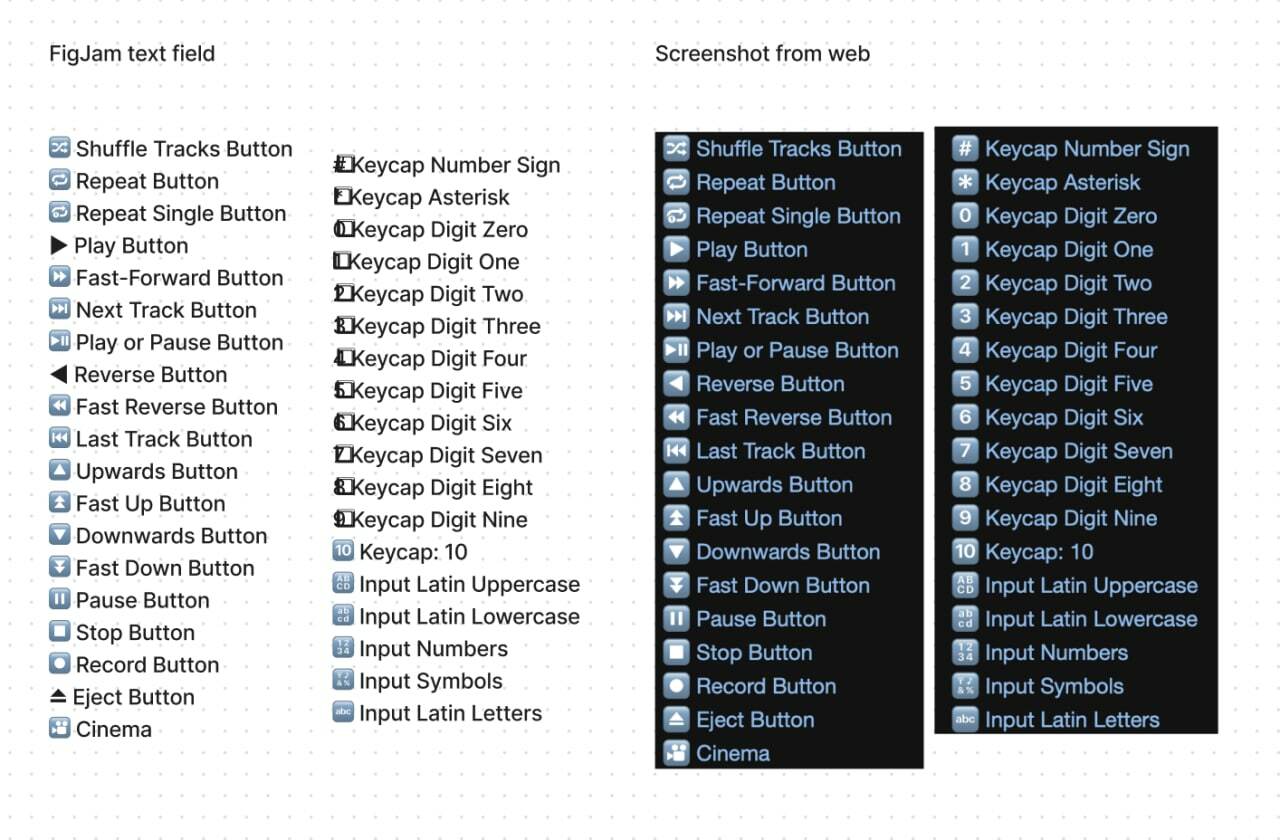
 button-text
button-text