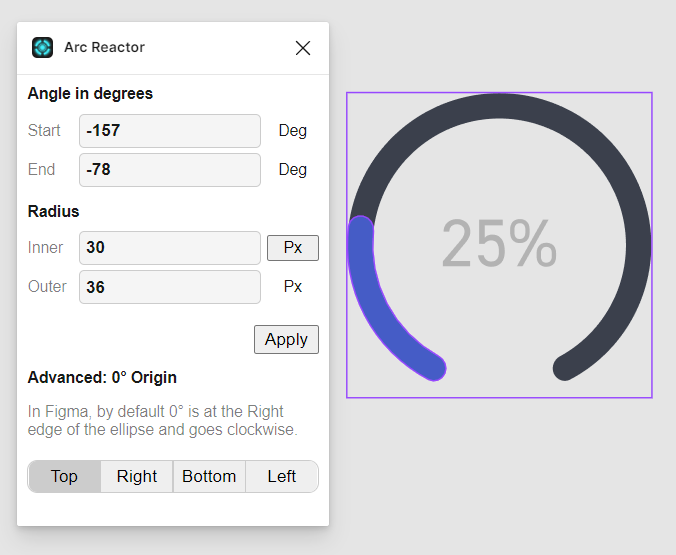I’m working with the arc tool in order to create precise Icons and visualizations, such as gauges and charting.
Most of my designs are precise and related to accurate data.
I find a problem with calculating arc measures when using percents both for ratio and sweep
I think that for precise and pixel perfect sake, the ratio should be (also) in pixels
More important the sweep using percentage seems a useless and unpredictable measuring unit to me.
Why don’t just (also) have start and end degrees instead?
For example, in order to create an arc that starts at the bottom left and ends in the bottom right (a setup used a lot for dashboard and gauges), with the current setting I need to define the start degree position and then calculate the percentage of the end degree in order to create the arc, instead of defining the start and end positions precisely?
Adding a “blast from the past” example of the arc tool (extension) I used to work with, in the good ol’ days when there was only one design tool for UI design the un/infamous Adobe Macromedia Fireworks
@Eyal_KC My plugin Arc Reactor just got published today. Let me know if this helps or if there is something missing from it for your needs. =) Arc Reactor | Figma Community
Hi,
It works very well after I understand the expected workflow ![]()
It took me a few minutes to understand how it should work.
The first thing I did after running the plugin was to “add a new arc” (just fill in some values and click apply), Only afterward I found that each ellipse can be edited by the plugin, which lead me to understand that the right workflow is to create an ellipse first and then edit it with the plugin.
Maybe notifies the user that an arc should be selected first to use the plugin (in the right way).
The first two points are relevant only if adding a new arc as I describe above:
- When creating a new arc it was created at 0,0 and it took me a while to find it (my viewport was somewhere else on the canvas), is there an option to make it inside the viewport when creating a new arc?
- As I wrote, I didn’t understand right away that if the arc is selected it can be edited, I wonder if it is better to leave the ellipse selected if someone adds a new arc.
- In both cases (new or edit existing) I didn’t read the title “radius” and expected the inner and outer values to be diameter values, when creating the arc in Figma it uses diameter (I think, or maybe the percent is a radius?), so maybe this is the reason.
- I liked the option to change the anchor position, not sure it should be the last input, but maybe the first.
Thanks again!
Thanks for the feedback. I have published the following improvement to the plugin: Newly created arcs are positioned in the center of the screen and selected automatically for subsequent editing.
This topic was automatically closed 90 days after the last reply. New replies are no longer allowed.