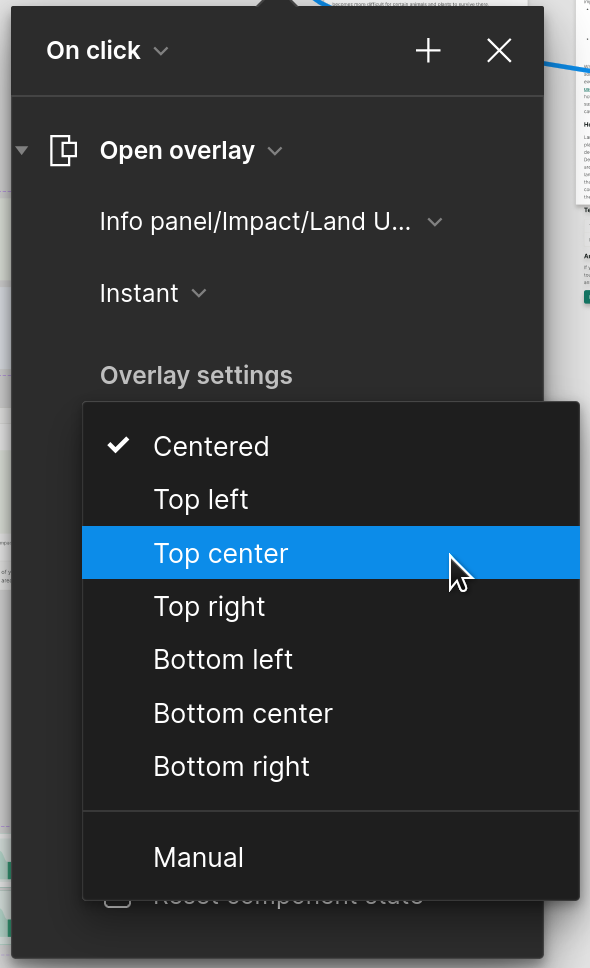It’s really cool how Figma’s prototypes since recently support a responsive mode, but sadly there doesn’t seem to be a way to make overlays responsive. Their size isn’t adapted to the frame. Also see: Overlay with responsive size depending on the browser window
While I understand it would be hard for Figma to know how to adapt the overlay size automatically it might be interesting to add some explicit position options for this? Like
- Fill right (Position on the right, fill available space vertically)
- Fill left (Position on the left, fill available space vertically)
- Fill screen (here we’d be able to manage the position logic ourselves)
When you want your overlay to fill the screen one workaround might be to make it super tall, but, when you want to enable scrolling this doesn’t work, the scrollable area would not adapt.
One alternative to the overlay settings might be to expose the prototype width+height in the width height settings, possibly by making it available as variables. But I assume that would be less intuitive.