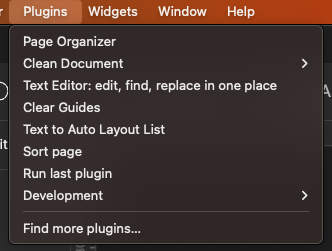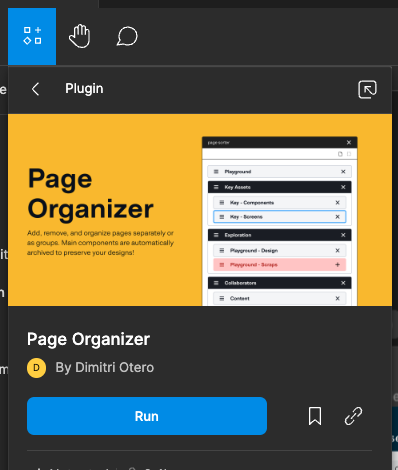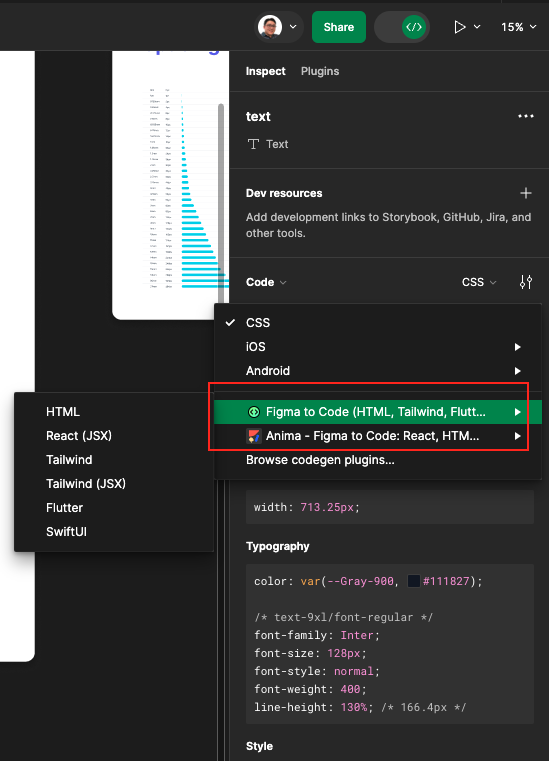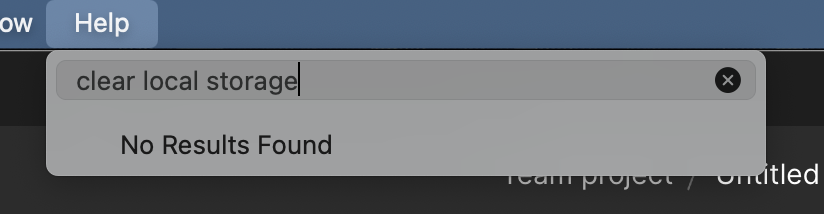In previous version of Figma, we were able to easily uninstall the plugins by just right-clicking on the plugin name from the list and clicking on the “Uninstall Plugin” button. Ever since the new update came out, they disabled the Action menu for the plugins. Now, I can’t even uninstall boring/faulty plugins that I installed.
Can anyone please tell me where they hid the Uninstall button so I can remove those plugins?