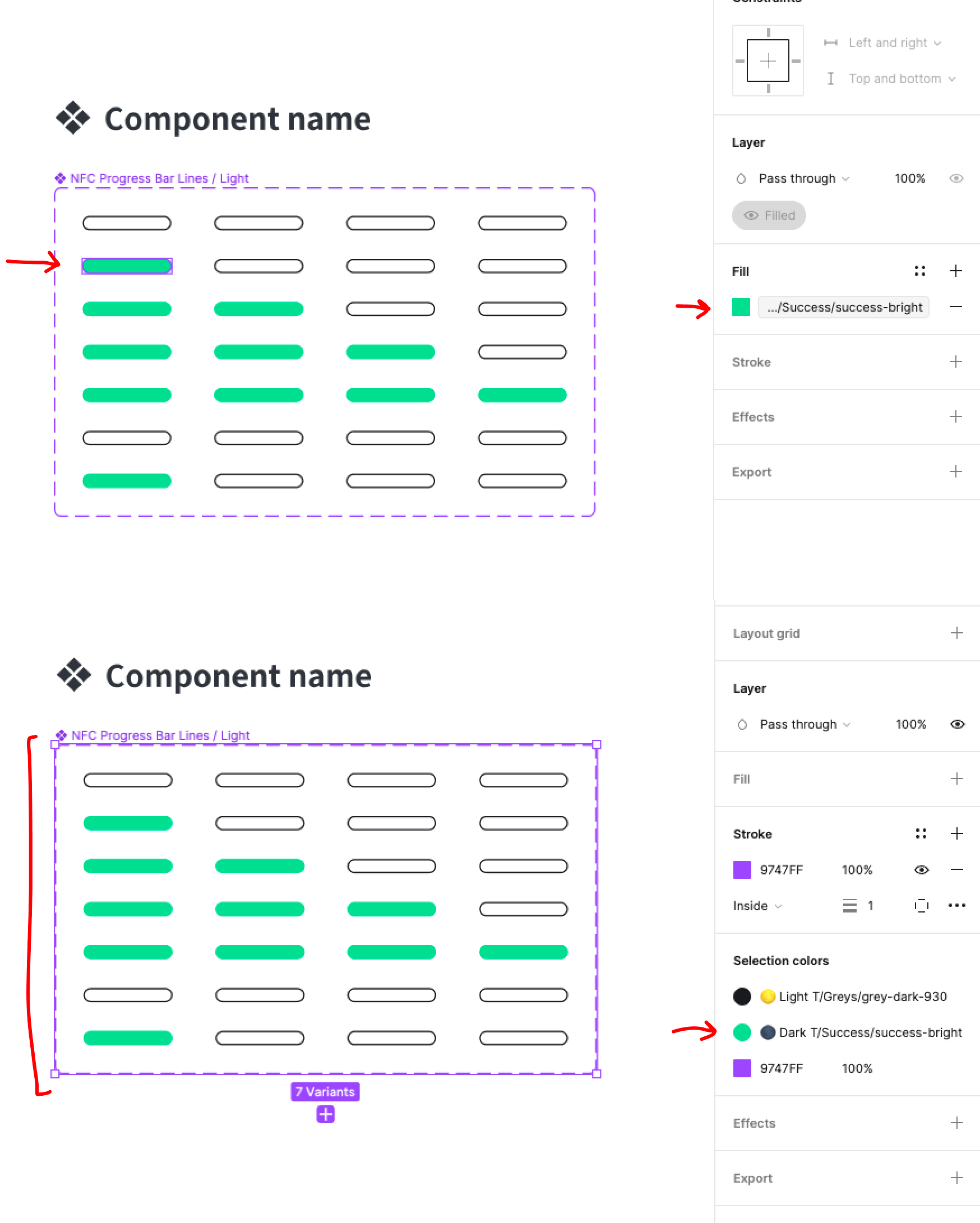After removing styles that contained a variable, the removed style is still visible in Selection colors. Also component library reports 0 changes after Styles were removed.
What do I need to do to actually remove the remaining hidden styles so that only the variables are in Selection colors (without reapplying them all by hand)?