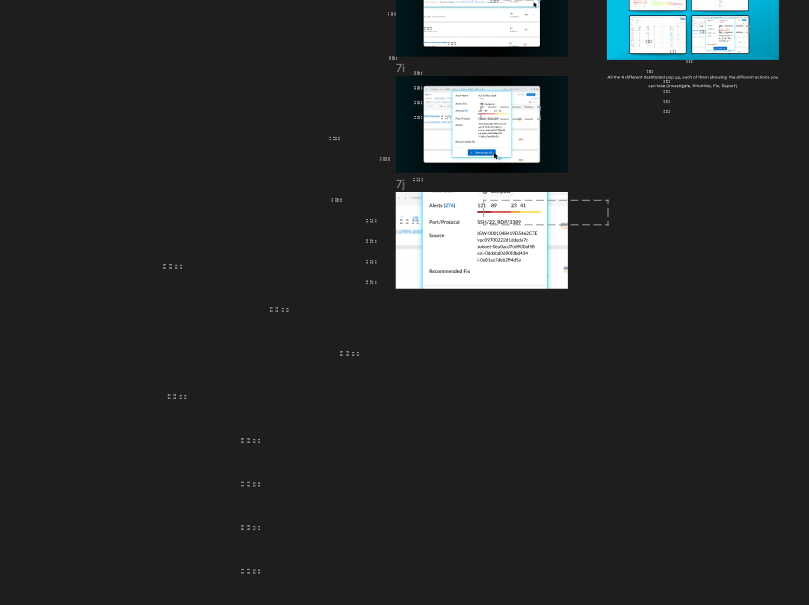I couldn’t seem to find any other inquires about this problem, see screenshot below. The boxes cannot be selected or deleted. But they copy over to a new page if you copy and paste the entire project. It only shows up in browser- not in the desktop app.
Solved
Help! These wierd dotted boxes are showing up in the browser, but cannot be deleted or selected
Best answer by tank666
It looks like slices. You can select it in the layers panel and delete it. You can also show/hide it using the corresponding function:
This topic has been closed for replies.
Enter your E-mail address. We'll send you an e-mail with instructions to reset your password.