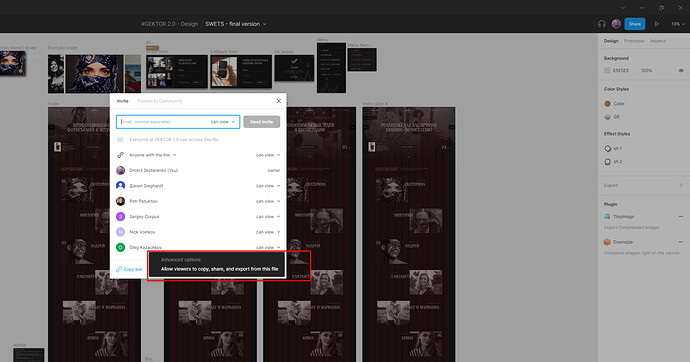Hey there!
In Figma I have a PRO account with 2 editors. Recently, my colleagues and I with editor rights could open access to files by right-clicking and setting in the lower right corner of the dialog box, selecting the checkbox “allow viewers to copy, share and export from this file”. Today I saw that this setting is no longer there. But when I go inside this file, when I click on the share button, the access settings appear in the lower right corner. And so it is with all the files that are inside the paid team.
Settings icon is no longer exist. I don’t understand why then leave “link to the selected frame” if I’m not even inside the file. What kind of nonsense is this?
But if we enter the file and click the share button - that’s it, the settings appear. This is disastrously inconvenient, return it as it was.
Question - has anyone encountered this problem? Or this is just a bug? Perhaps there is some way to return this setting to the interface?
Thank you in advance.
Sincerely, Dmitriy.