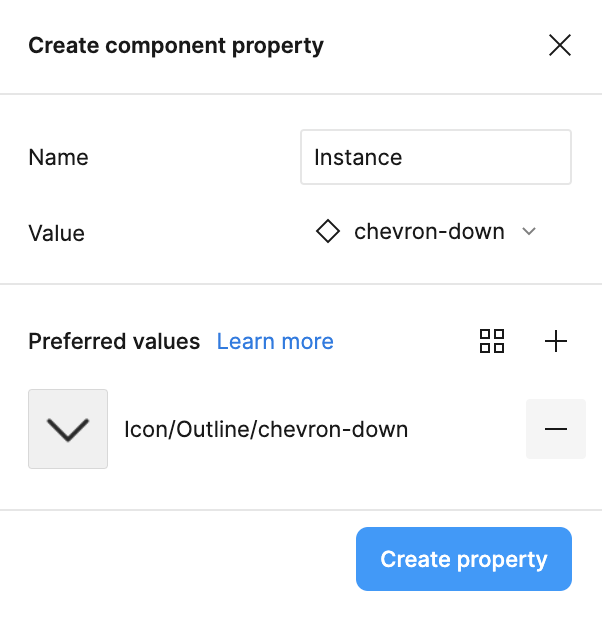Hi I am encountering situation where when I try to swap the icon from the ones linked to the styleguide, it appears with ‘Preferred’ instead of the icon’s linked styleguide. Is there way avoid seeing the preferred icons at all? (I.e, the icon I am trying to swap is from the same styleguide to the one I wish to swap. The icon is component already linked to the styleguide).
Page 1 / 1
Hi! to avoid seeing preferred values you will need to remove the default preferred value that is shown when creating the instance swap property. (see the “minus” button below, it appears when hovering)
In case you do want preferred values, you can add them with the “plus” icon (just above the “minus” button)
Hey, Im having the same problem. Is there a way to edit the property already created or you need to create a new one?
Reply
Enter your E-mail address. We'll send you an e-mail with instructions to reset your password.