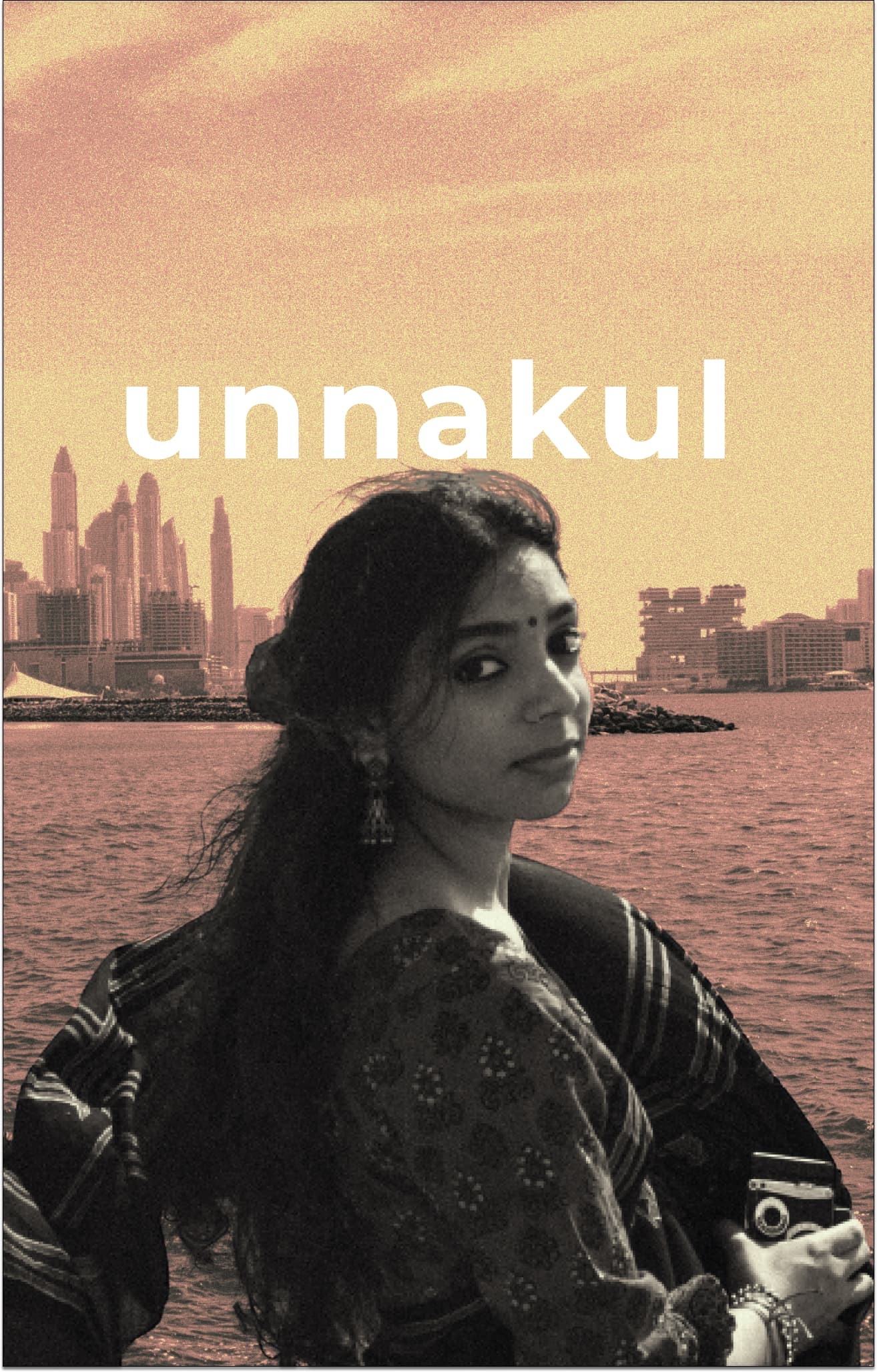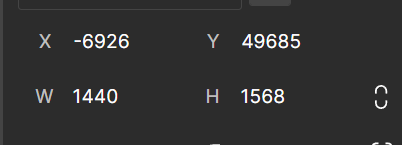As you can see this was the final image I edited but if you see the down edges, the white line is seen. How do I clear it or remove it.
Solved
How do I remove the white line edges on a photo?
This topic has been closed for replies.
Enter your E-mail address. We'll send you an e-mail with instructions to reset your password.