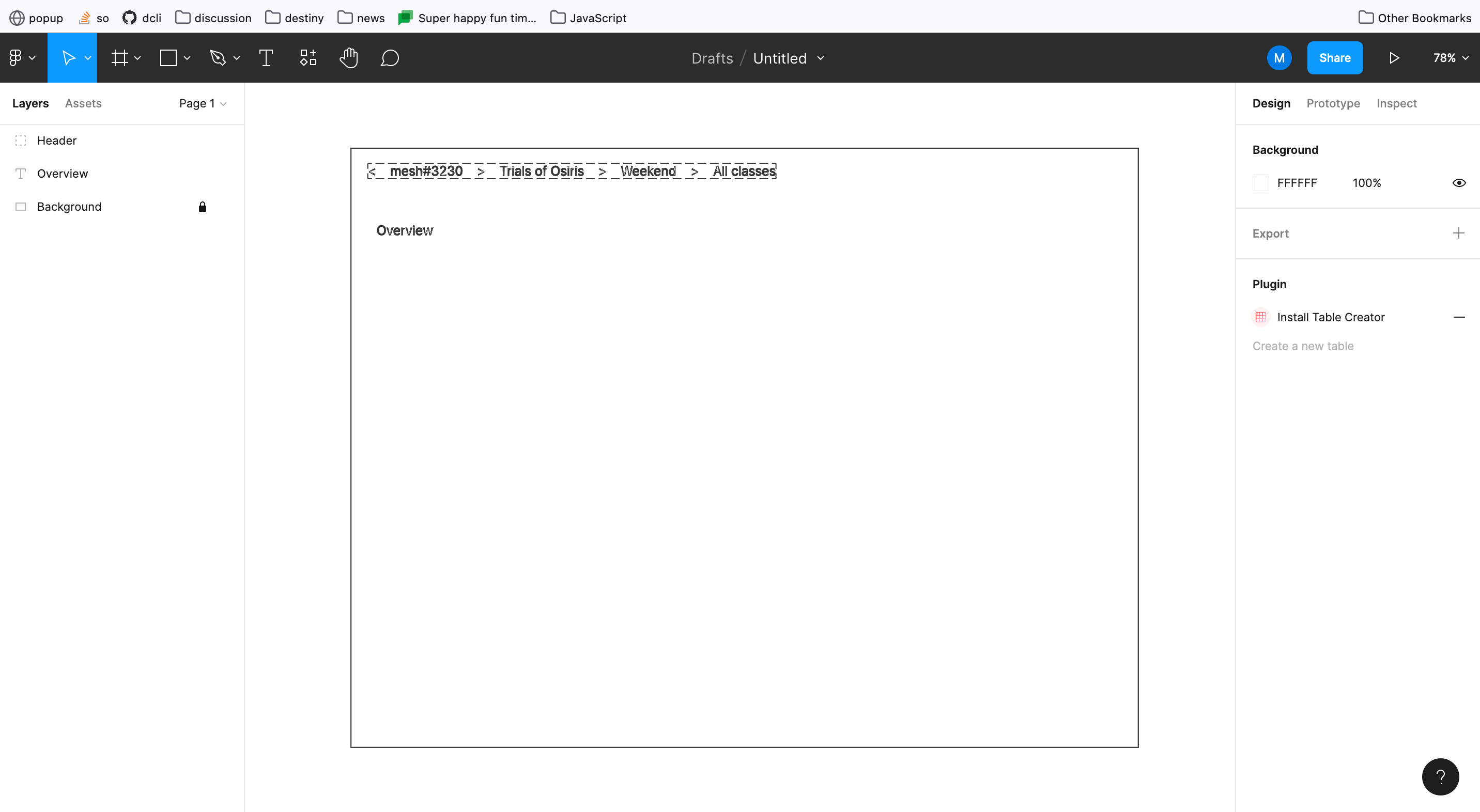I have a very simple project which includes a background square (grey) and some text on top. Somehow, I got into a mode where none of the colors or font styles or displaying and I cant figure out how to fix.
I have attached a screenshot. Basically, should show white text on a grey background.
I am clearly new to Figma and am guessing I am just missing something obvious. Any help is appreciated.