Hello Figma community,
This is my first time writing a feature request, and I’ll do my best to clearly express my idea and explain the pain point I’m experiencing.
When working on a project, such as creating a website, I often find myself needing to modify an element that is nested within multiple auto-layouts or groups. This often requires clicking multiple times to reach the desired element for making the necessary changes.

Currently, there are only two ways to access this element: either clicking numerous times until reaching it or navigating through the Layers panel and directly clicking on the desired element. When elements are not properly labeled in the Layers panel, it can also become challenging to locate them.
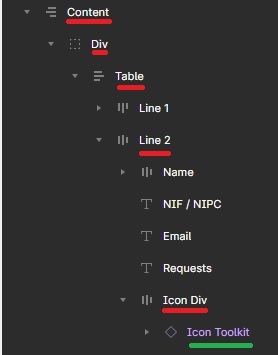
Acredito que com a minha sugestão de ferramenta, poderíamos resolver facilmente esse problema. Esta ferramenta que sugiro é muito ao estilo de uma que já existe no Adobe Illustrator: direct select tool.
![]()
I believe that with the tool I’m suggesting, we could easily solve this problem. The tool I propose is similar to the “direct select tool” in Adobe Illustrator and I suggest the name “Target.”
With this tool, when a user wants to directly access the desired element, they would simply click on it and it would be immediately selected.

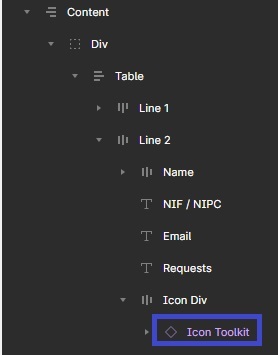
This tool would save time spent on excessive clicks or searching for the element manually. We must not forget that if the tool had an associated Alt key, it would greatly simplify the process.
I hope my suggestion is considered, and the “Target” tool or a similar functionality can be implemented in Figma.
Thank you for your attention 😀

