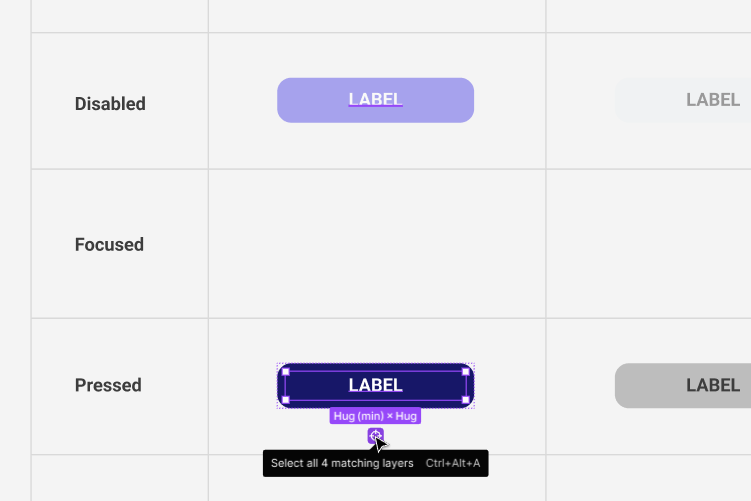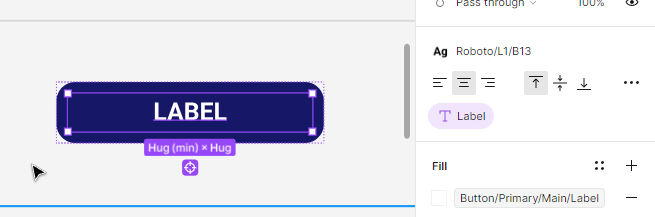Hello,
I would like to know if is possible to change all the variants in one time changing the main component.
Question
Change all variants changing the master component
This topic has been closed for replies.
Enter your E-mail address. We'll send you an e-mail with instructions to reset your password.