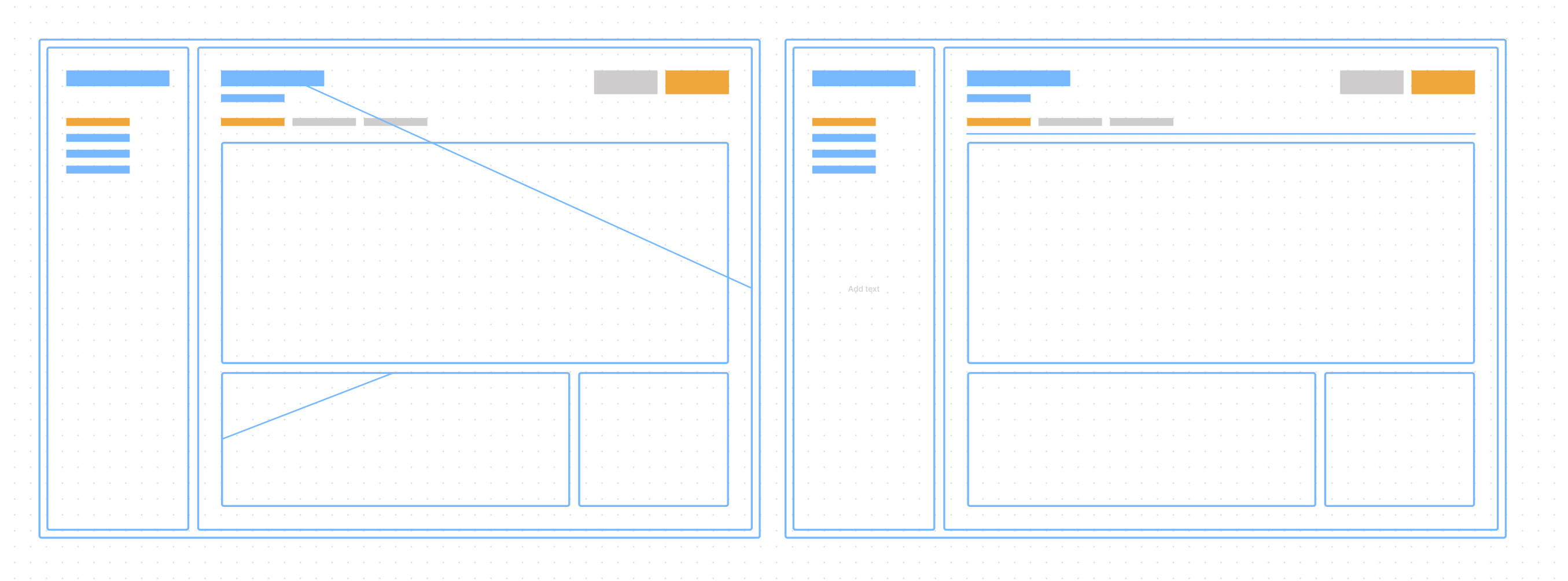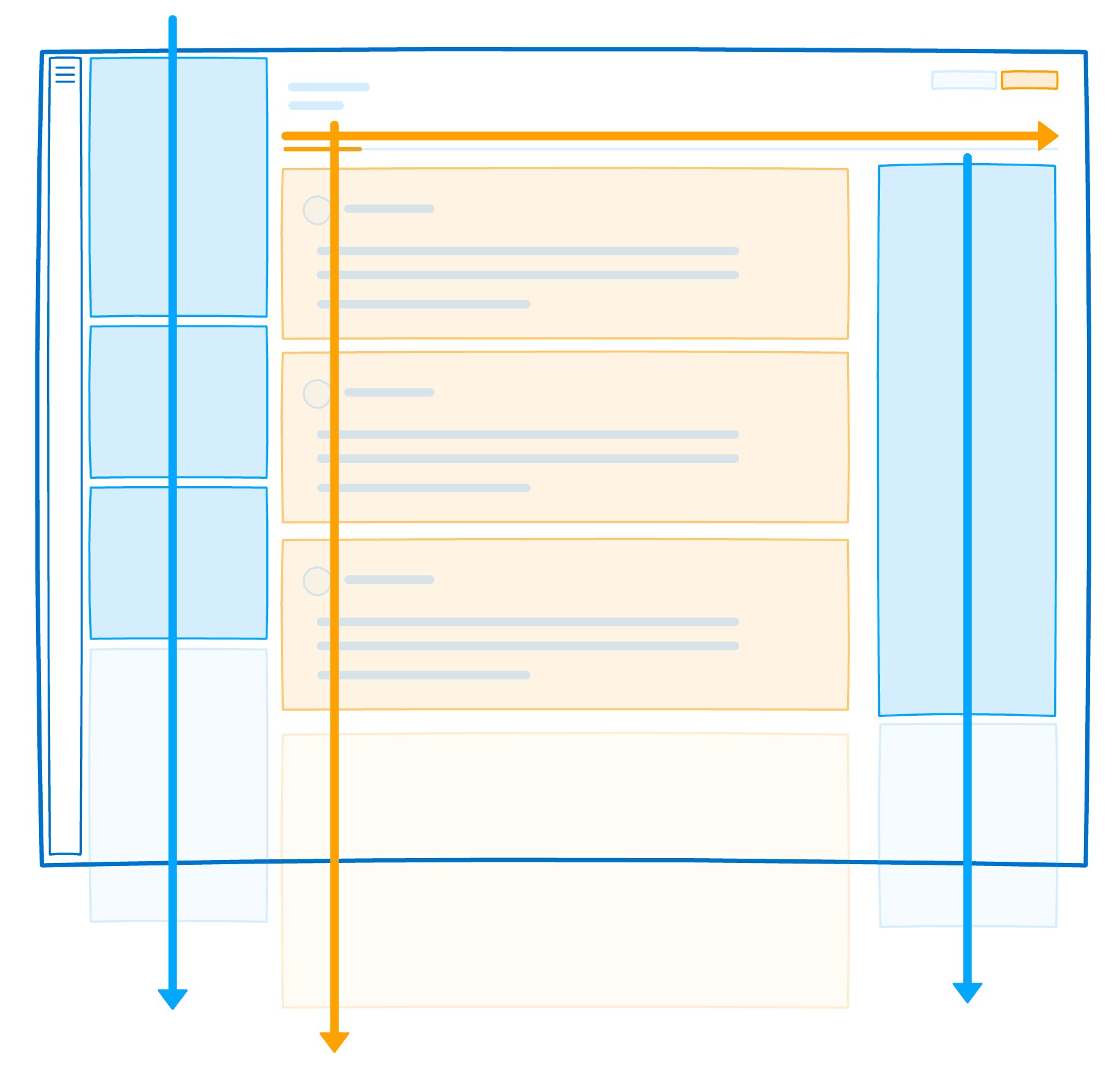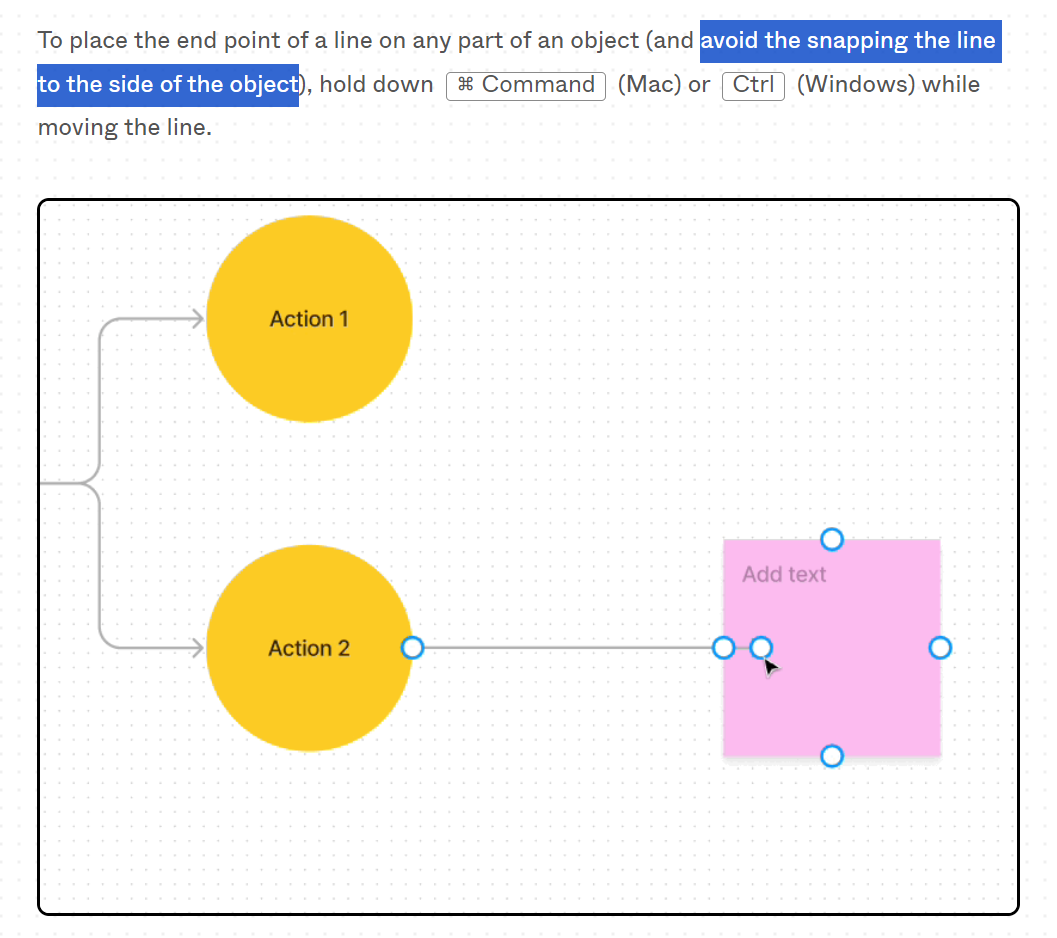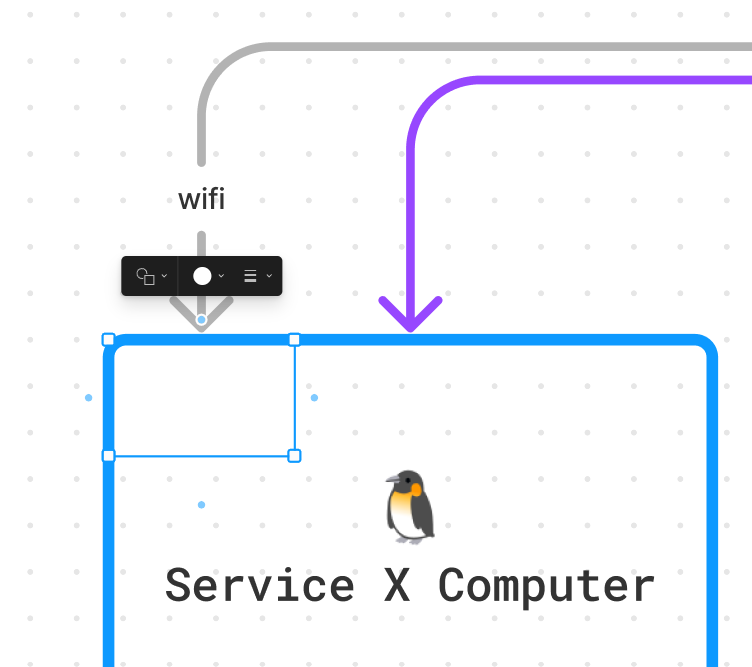I used Freehand (invision) as my whit-boarding tool, now switching to FigJam; it’s almost impossible to draw quick sketches/ low-fid wireframes. The ability to use the line tool without snapping to other objects would be a great help. It’s ok to have limited colours, but it is challenging to achieve depth in sketches and communicate the idea without colour opacity.
In our white-boarding session, we don’t need a full-on mind mapping tool 100% of the time (to connect everything).
I also attached a sample of how I use Freehand.