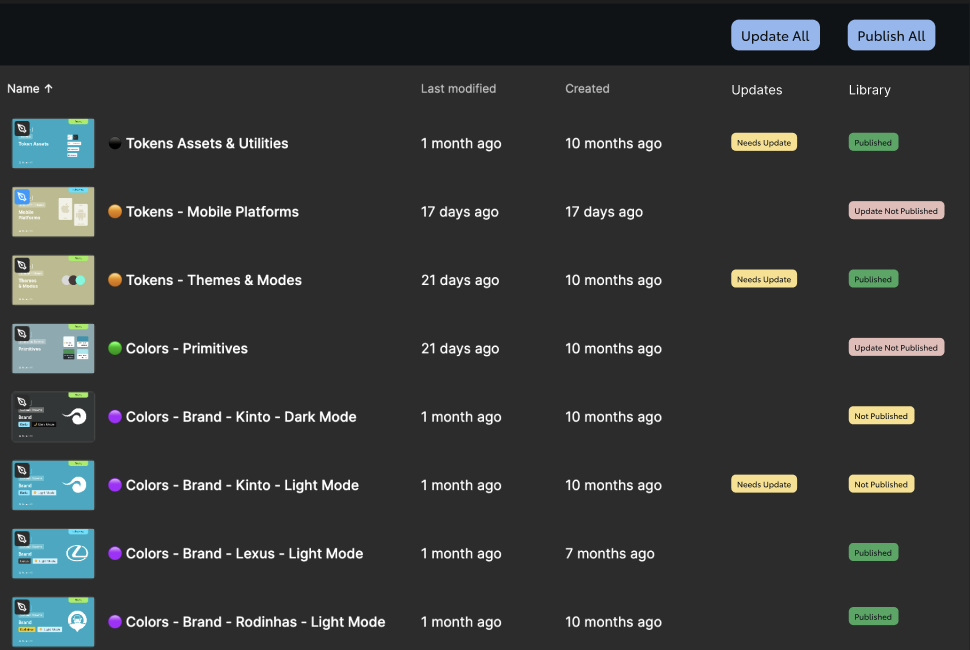Hi everyone, I have some thoughts regarding the management of libraries and updates that I’d like to share with you.
I have been working with a large design system in the last year and a half ( 100+ files including individual components, token files, variable for themes and modes etc…) and I have encountered a few workflow issues.
Issue 1: Publishing a component that has broken properties
It happens that some component property gets broken or missing in the workflow, but you can still publish the library where that component lives.
This causes the component and sometimes the whole library to get not published, but there is no alert for that. So you realise that the component/library has not been published just when you want to load it in another file to use it. The only indication that something is wrong is a little alert icon in the property panel.
Suggestion: Prevent a library to get published if something is not right and include what’s the issue with an alert message in the publish panel.
Issue 2: Mode conflicts
Here I’m talking about that case when some variables miss an update in their journey through several libraries and therefore the mode switching does not work properly ( explained here in mode conflict section )
Again, you can see the alert that something is wrong in one specific mode, but what is actually wrong? And where exactly? No way to know where the issue is, and if you are swamped in a large design system you have to go through individual files to catch the offender.
Suggestion: Include the location of the missing update / conflict in the alert in the mode switch panel
Issue 3: Bulk file update, bulk publish libraries
Again, the issue is when you work with massive design systems.
It’s hard to keep track of what library has been published, which has not published updates, and which file have updates available.
At the moment, you know these things just when you open a file.
Suggestion: It would be great to have some tags or indicators in the file browser, with the option to choose to Update ALL or Publish ALL in bulk.
Example:
Sorry for the long post.
If there are already some solutions to the above issue, and I’m not aware of them, please post them here!
Thanx a lot!