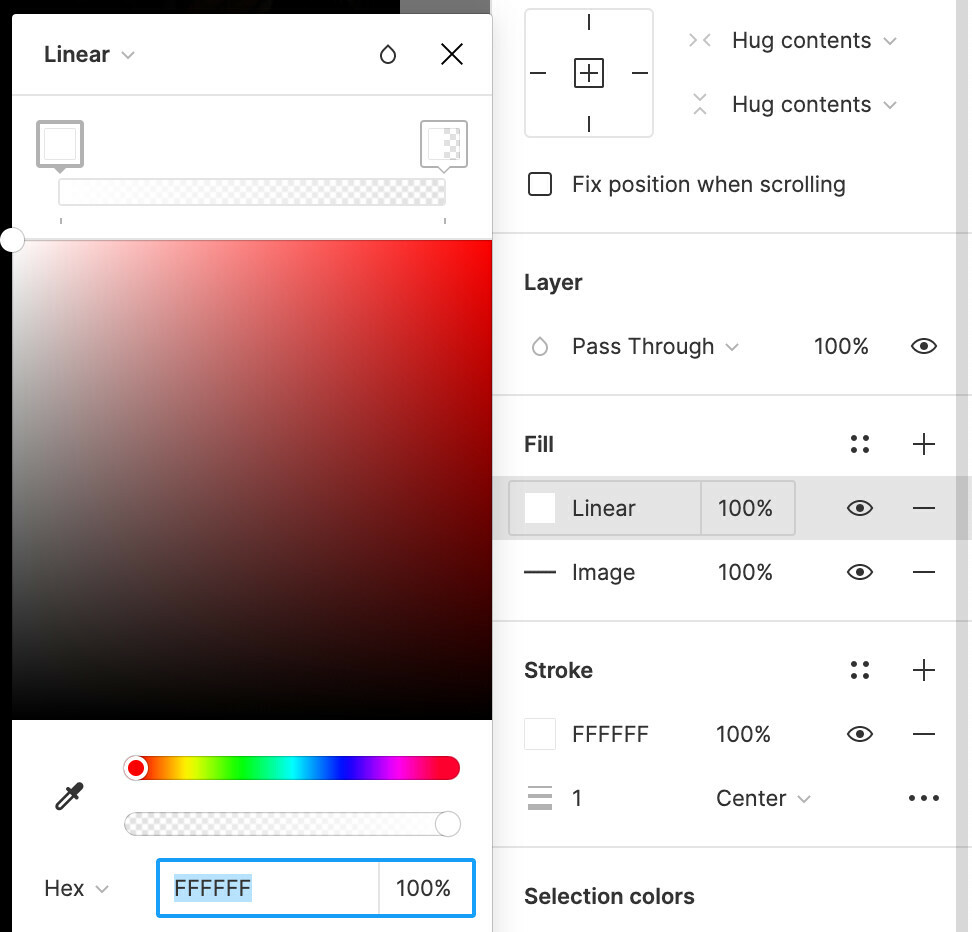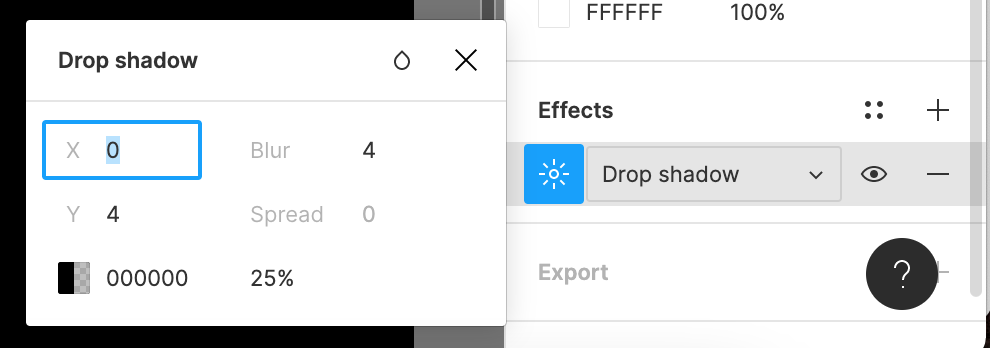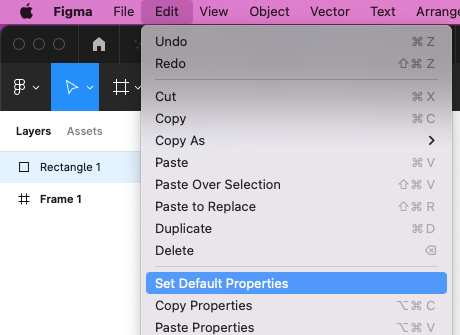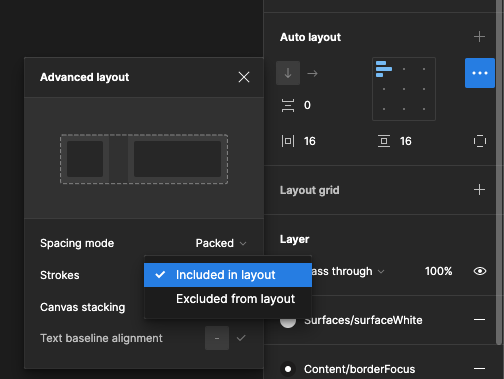Every time I add a new fill it automatically adds a linear gradient #fff. Each time I add a new drop shadow it automatically adds a blur of 4, #000 opacity of 25%, y value 4 etc.
I have to go in each time and change the default values. Ex.) Change the linear gradient to an image or a solid fill. Or change the drop shadow to 0 blur, #000 opacity 50% etc.
It would be very helpful to set these default values to your preferred defaults or even a layer style component. Ex. Effect Styles, Colour Styles, etc.
This would remove a lot of tedious and repetitive editing of default values since the default is now custom to your workflow.