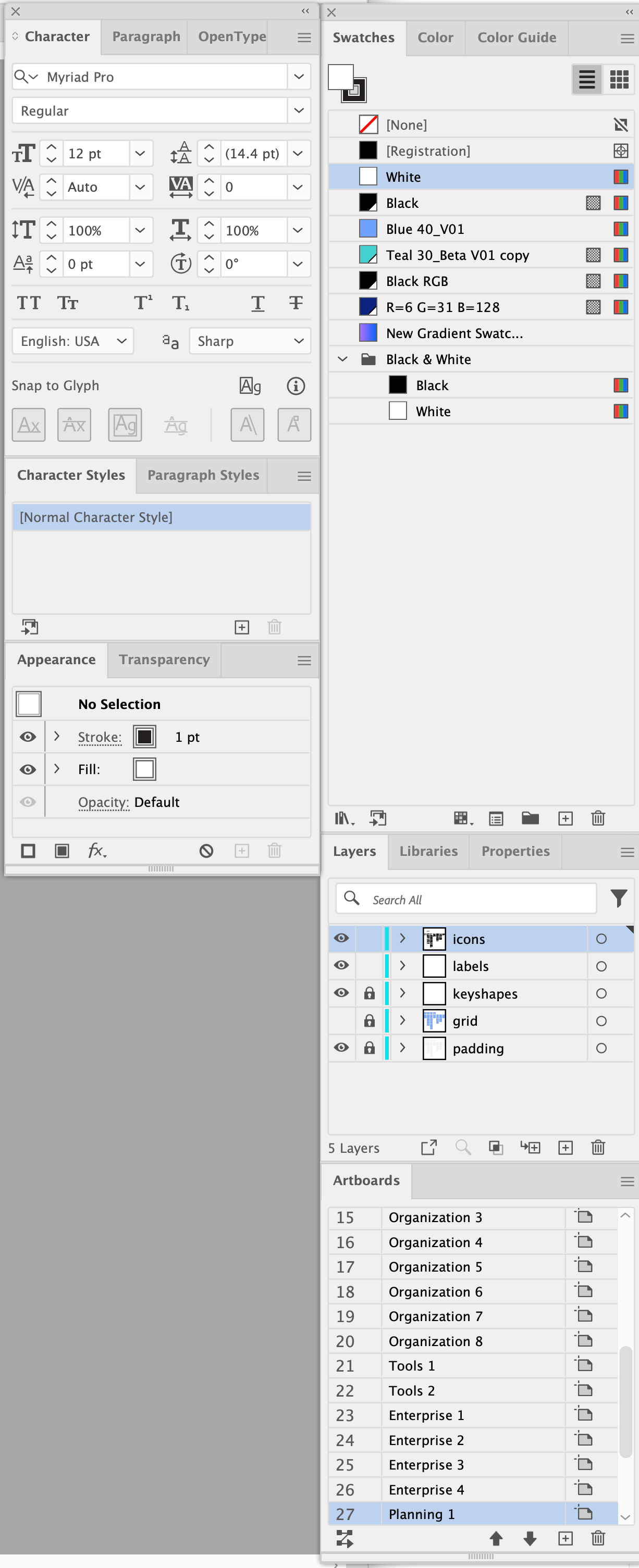First off, let me say that for this post I am using the term “panels”(perhaps mistakingly) to refer to the two UI columns in Figma on the left (containing Layers and Assets) and the right (containing the Design and Prototyping tools). They are contained within the window and are fixed and inflexible. By "palette,” for this post, I am referring to the UI elements in many Adobe applications (but not XD) that are like mini-windows. You can move them around and resize them freely. And show and hide them individually and at will. And save your arrangement of palettes in order to have more than one.
One of the biggest problems I have with Figma (and frankly, XD) UI is these panels:
1. Tools and functions come and go depending on what exactly is selected. I find myself frequently searching for a button or a menu that jumps up and down within the panel and sometimes disappears. If the panel were a palette, then I would immediately see the item I’m looking and be able to click it OR see that it is disabled. I spend a lot of time trying to understand where something went or what I selected to make it disappear.
2. If I’m working with text, I want to see all my text styles and be able to select them. If I’m working with colors, then that’s what I would like to see. Instead, I’m limited on my 27” high definition monitor to seeing, for example, a mere seven colors. And it takes multiple clicks to get there. If I had palettes, I could see dozens of colors all the time and be able to click them instantly.
I don’t understand how Figma (and XD) took such giant steps backwards from palettes to panels. I can’t even comprehend the advantage of panels. I wonder if this is a massive compromise in order for Figma to make their stand alone electron app and / or constrain it to a browser app?
To be clear, I’m not requesting a mere option to expand the Layers panel more (though that is important). I’m looking for an overhaul for a better system for everyone’s needs. Here is an example of palettes in Adobe Illustrator — 100% customizable.