Im creating a prototype and would like to link to live pages on our site without having the User in the test have to see the “Leaving Figma Warning” page. My concern is that it takes it breaks the illusion of an actual experience.
Is there a way remove this middle page from the experience?