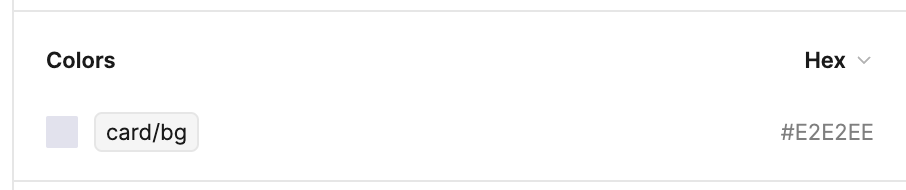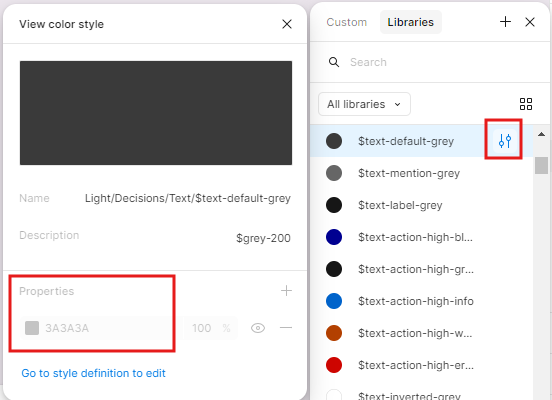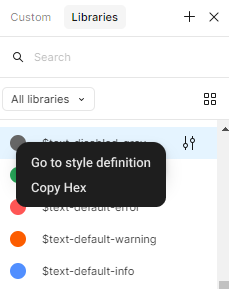It would be great to have a quick way to copy the hex codes of the library colours. At the moment it’s three steps (click the colour > filter icon > copy hex code.
Be great if it could be one click, especially with having to check colours for accessibility regularly.