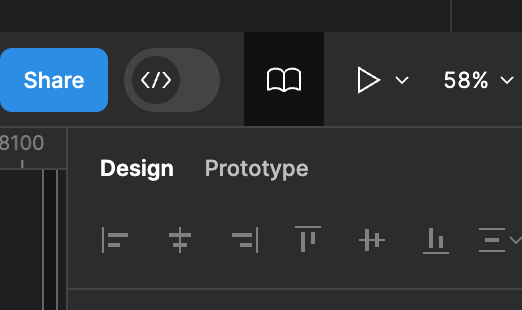Am I the only one that finds it annoying to access the Libraries dialog?
Every time I need to access it — which is often —, I have to go through Assets → Tiny Libraries Icon or F menu → Libraries. B̶u̶t̶ w̶a̶i̶t̶… n̶o̶ s̶h̶o̶r̶t̶c̶u̶t̶ e̶i̶t̶h̶e̶r̶!̶ 🙈 🤷
Libraries are such an integral part of many working with Figma. When one is updating components, or publishing, or adding a library to a file, many use cases. 🤌
Is it to crazy to think it should have a shortcut and “upgrade” its icon position adding it to the main toolbar?
Let’s make this unfairness stop right now! Help me out library peeps, we can stop this madness together! Please up vote and share
🫵 To Figma devs: this feature won’t disturb your next sprint! Surprise your manager, us and the world by correcting years of neglect.
EDIT: As pointed out, there’s a shortcut. Changed the text to bump the icon to the main toolbar.