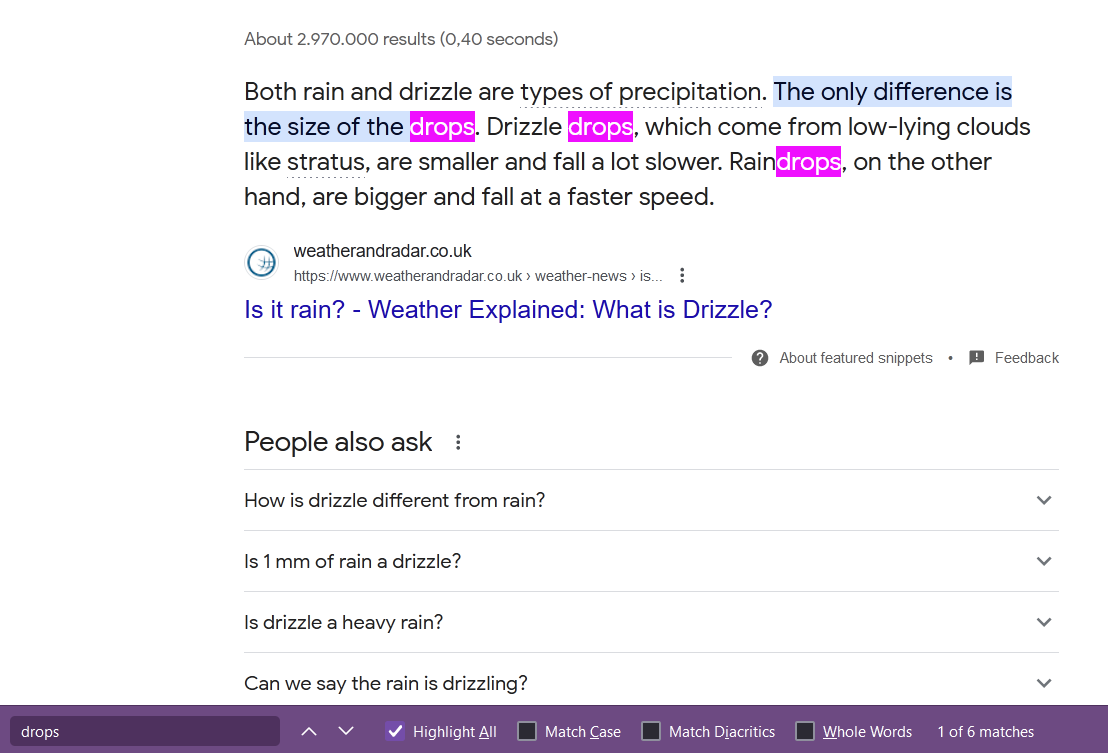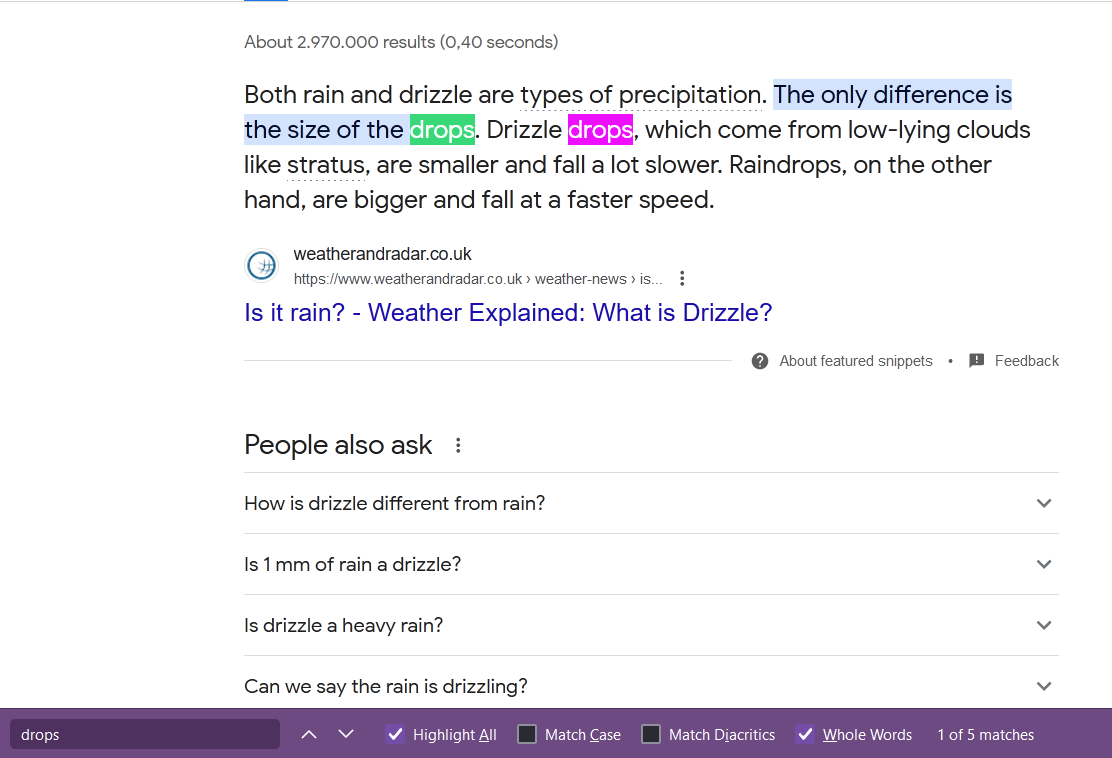Hello everyone!
Following up my last post I propose that something like “only this word” be added to the search filter;
I’m honestly quite baffled this is not yet possible to search for an exact word only!
We often have instances of e.g. “Header” + “Header_small” in our projects; if we want to collectively select only “Header” it’s currently not possible through the search as “Header_small” will always also be in the results since it contains “Header”.
This would be awesome and fix some busywork going through all the search results! 🙃
Edit: Alternatively, change “Match word” - I just checked again in the Firefox search and this is what had me confused in the beginning: in Firefox, “Match word” works like I described above; an exclusive search for that word, if the word is contained within another word it will NOT show up in the search (see screenshots). This is not how it works in Figma sadly 🥺