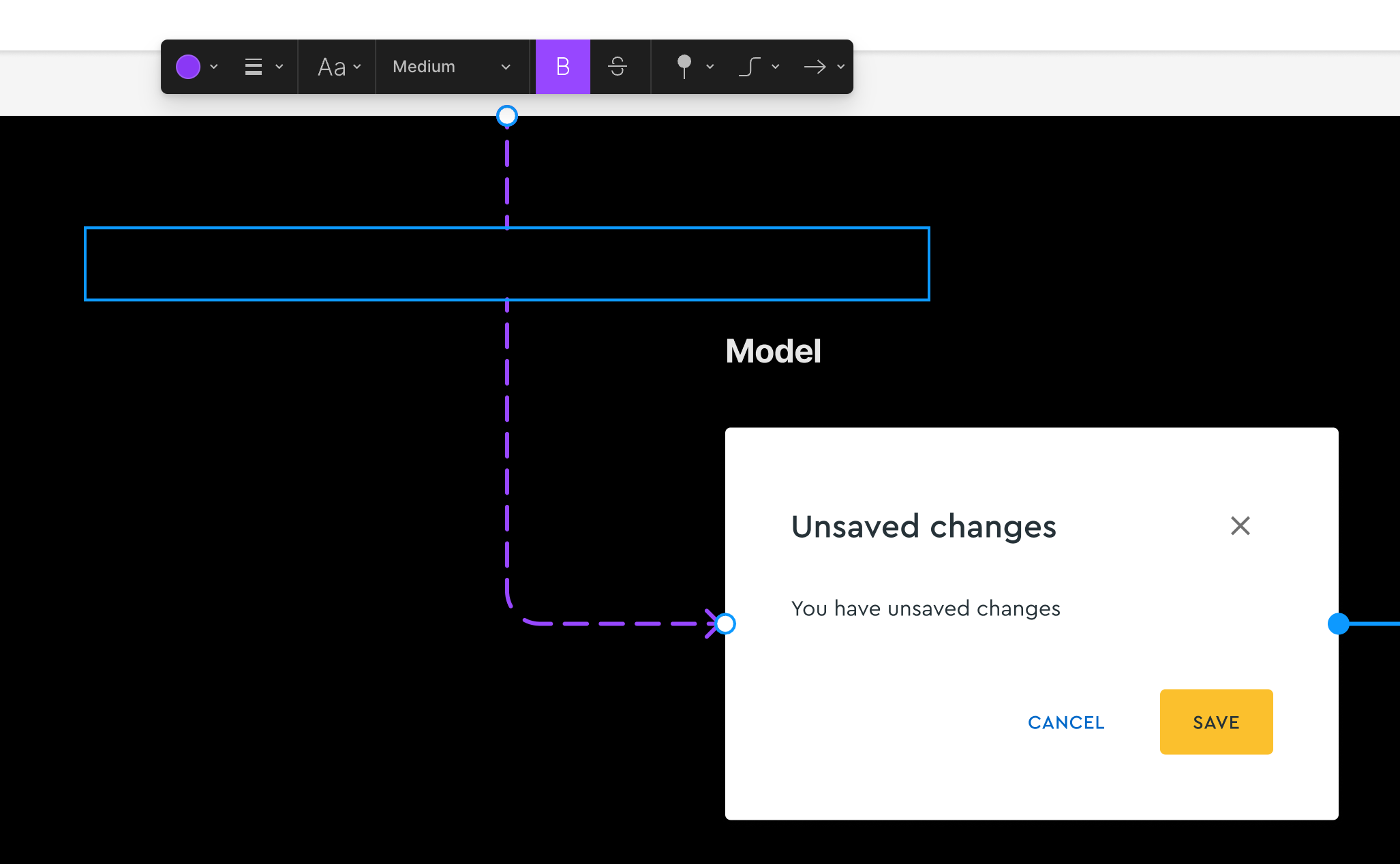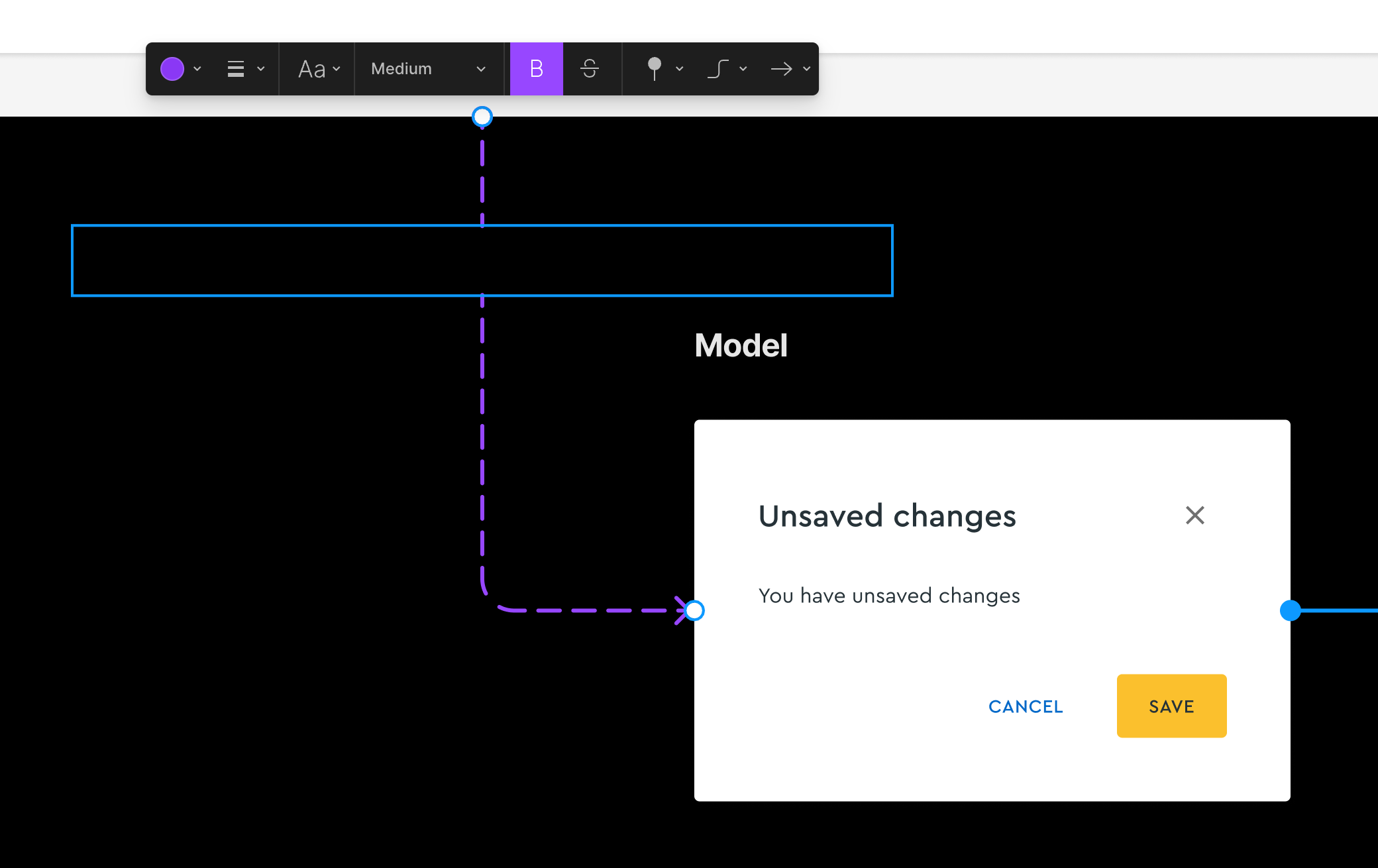As a user of FigJam, I want the ability to select and customise the color of connector labels so that they can be more visible and aligned with my design preferences.
Acceptance Criteria:
- Accessing Connector Label Color Options:
- From within the FigJam application, I can access the connector label customization options in a convenient and intuitive manner.
- Selecting Connector Label Color:
- When I select a connector label in my FigJam project, I can see a color palette or color picker tool that allows me to choose a color for that specific label.
- Applying the Chosen Color:
- Upon selecting a color from the palette or picker, the connector label should instantly update to the chosen color, making it immediately visible in my design.
- Customizing Multiple Connector Labels:
- I have the ability to customize the colors of multiple connector labels in my project, allowing me to differentiate and highlight specific connections as needed.
- Default Color Option:
- If I don’t specify a custom color for a connector label, it will have a default color assigned by FigJam.
- Reset to Default Color:
- I can easily reset the color of a connector label to its default setting if I change my mind about the custom color.
- Visibility Enhancement:
- The customized color should be chosen with visibility in mind, ensuring that it stands out clearly against the background of the FigJam canvas.
- Saving Customizations:
- The chosen custom connector label colors are saved as part of my project, so I don’t have to reconfigure them every time I open the project.
By implementing this user story, FigJam users will have the flexibility to enhance the visibility of connector labels in their diagrams, which can lead to more effective and visually appealing designs.