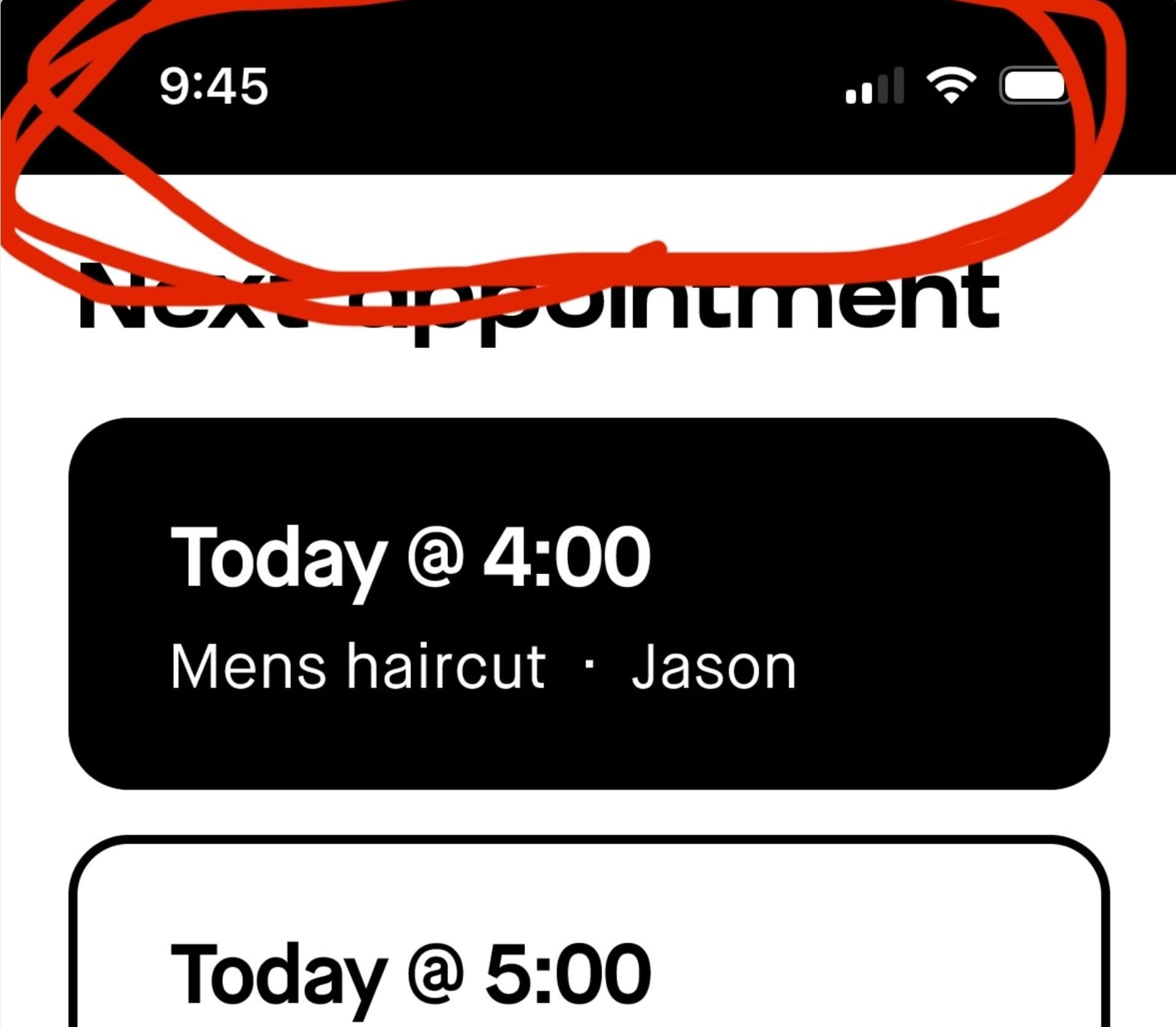Browsers allow you to control a major branding element – the colour of the browser status bar. You can match this to your brand and it has a significant impact on the look of your brand. Figma is a website design tool but does not give you control of this.
On the web, this is controlled simply by adding the color of your choice to your tag:
<meta name="theme-color" content="#000000">
Right now, Figma always sets this to black (ex on: https://www.figma.com/mirror).
Upvote so we can see a true preview of how our mobile sites can look! Would be very easy to add.