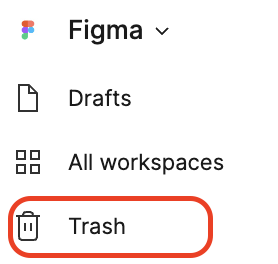Please search for existing topics before posting! Press 🔍 at the upper right to search.
I worked well until yesterday, but when I woke up this morning, the file suddenly disappeared. I didn’t delete it, but a total of 2 team projects disappeared.
Is there any way I can find it?