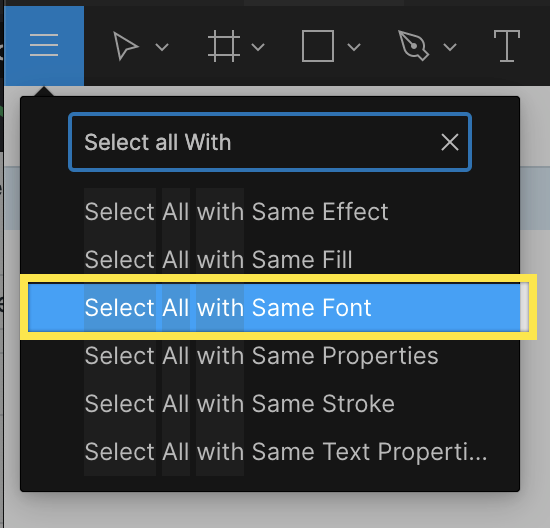Hi, I stupidly replaced ‘missing fonts’ with the wrong fonts and can’t seem to be able to reverse it. I’ve now locally downloaded the correct font but can’t seem to be able to ‘find and replace’ fonts… any advice?
Enter your E-mail address. We'll send you an e-mail with instructions to reset your password.