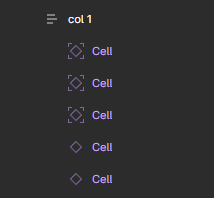
It is making these particular frames behave differently from the rest.
Also please update the View layers and pages in the left sidebar page. Many new symbols have been added and not everyone can keep up with them.
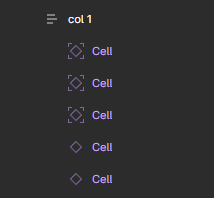
It is making these particular frames behave differently from the rest.
Also please update the View layers and pages in the left sidebar page. Many new symbols have been added and not everyone can keep up with them.
Enter your E-mail address. We'll send you an e-mail with instructions to reset your password.