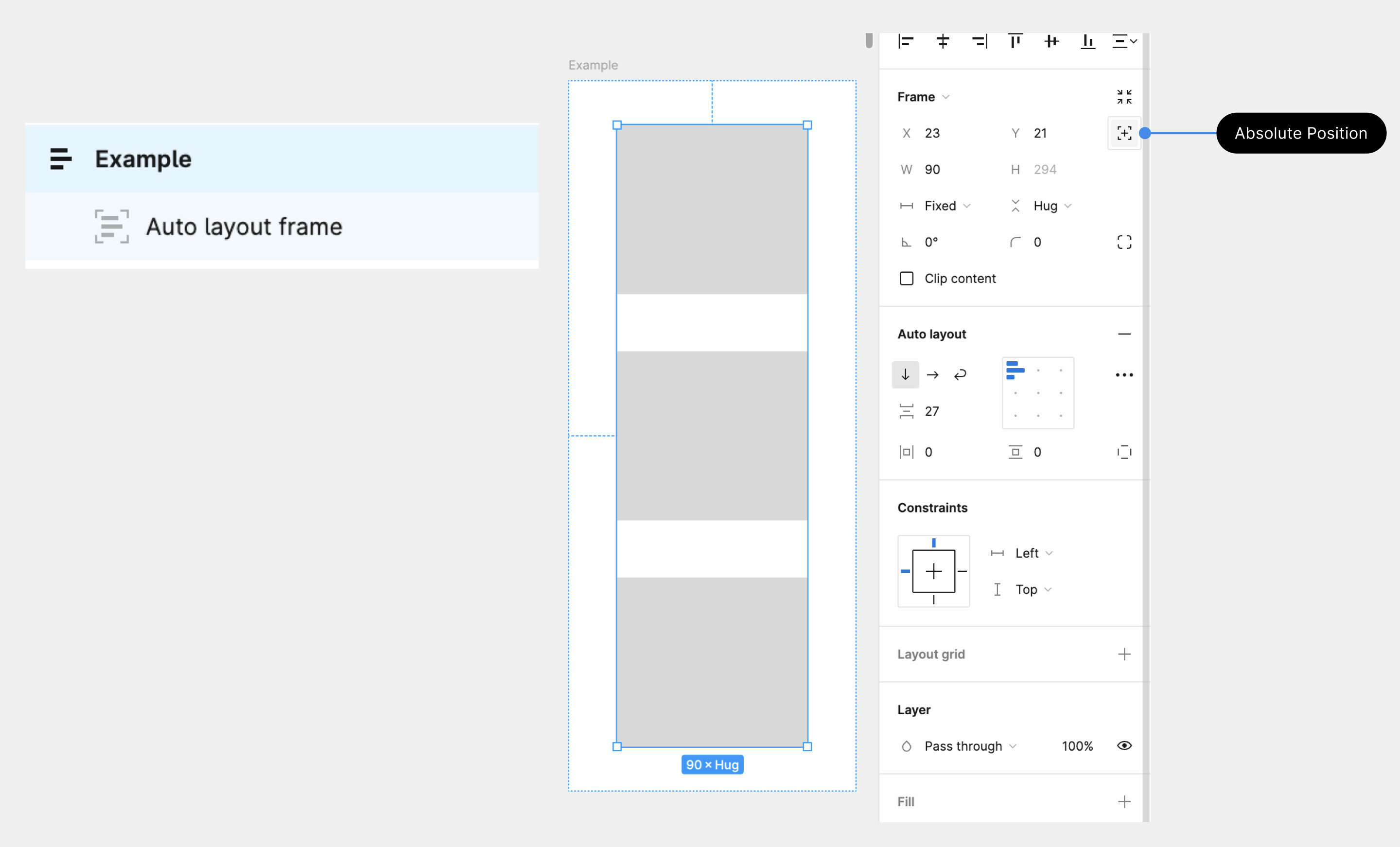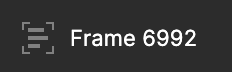
On my auto layout layer, there is a frame wrap around my auto layout icon, and it also cause this current auto layout content is overlapping with its sibling (also auto layout, I wrap them within a parent auto layout frame). Does anyone know what this icon mean and how this is happen and how to fix it back to normal auto layout? thank you!!
Solved
What does this icon means
This topic has been closed for replies.
Enter your E-mail address. We'll send you an e-mail with instructions to reset your password.