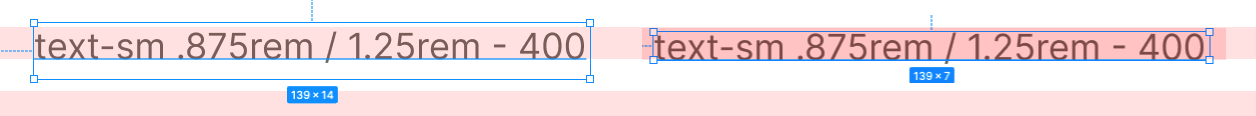I’ve gone into some existing font styles to apply the vertical trim, it’s worked for any new text I apply that style to, but existing text boxes using that font style don’t seem to be affected. I’m trying to find shortcuts for things like ‘reset text boundary’ or ‘Resize to fit’ but can’t find how to quickly make all existing text boxes reset.
Can anyone point me in the right direction, on the left is the original text box that had the trim applied to the style afterwards and on the right the exact same font style on a new text box