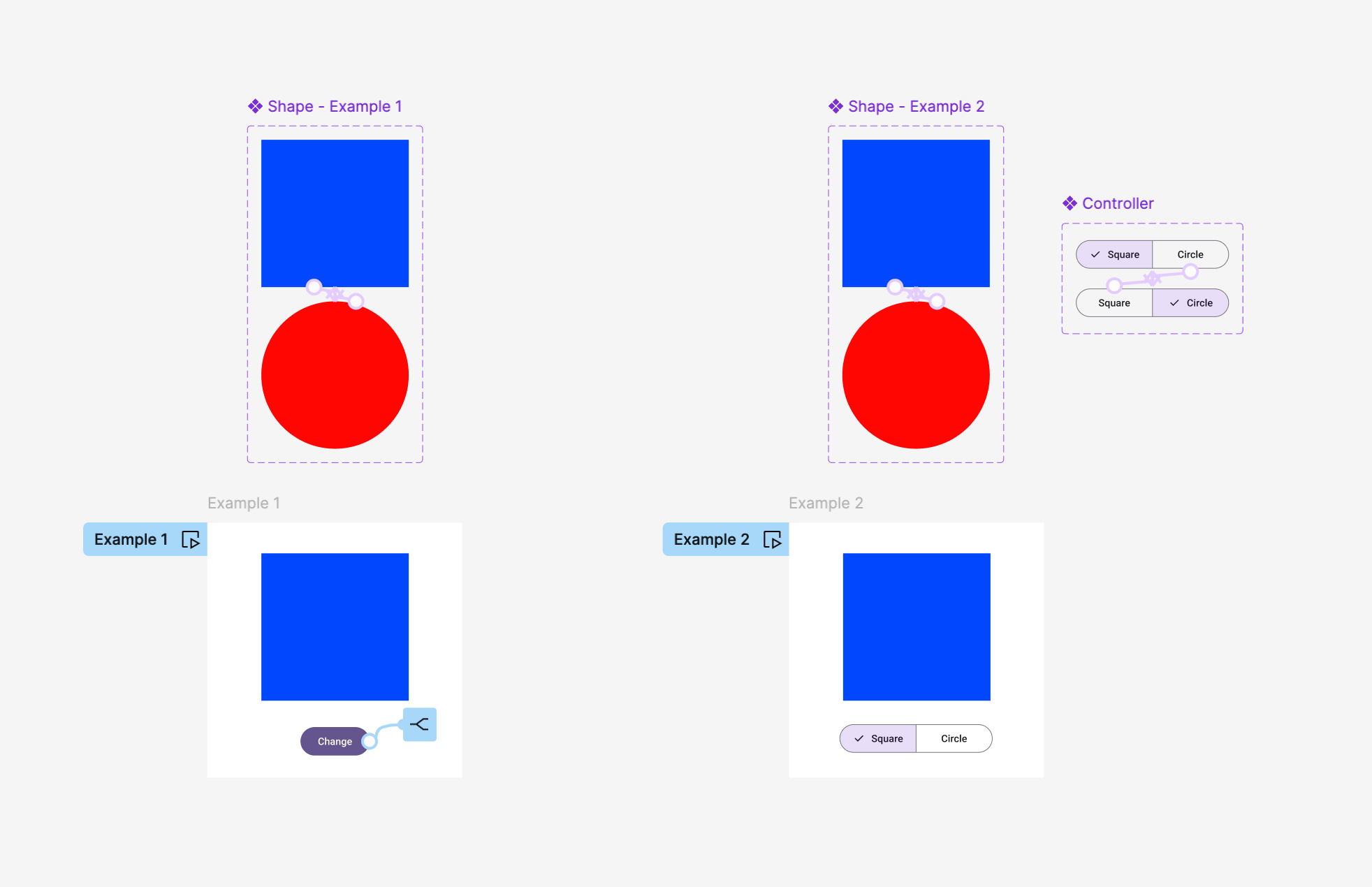Not seeing a way to have variable bool states allow for smart animations in the same way changing variant states allows for it (i.e. if you made a switch that flipped using 2 variants, it’s easy to have them smart animate to each other… but not possible with variables, as variable state changes don’t seem to have controls for animation)
Enter your E-mail address. We'll send you an e-mail with instructions to reset your password.