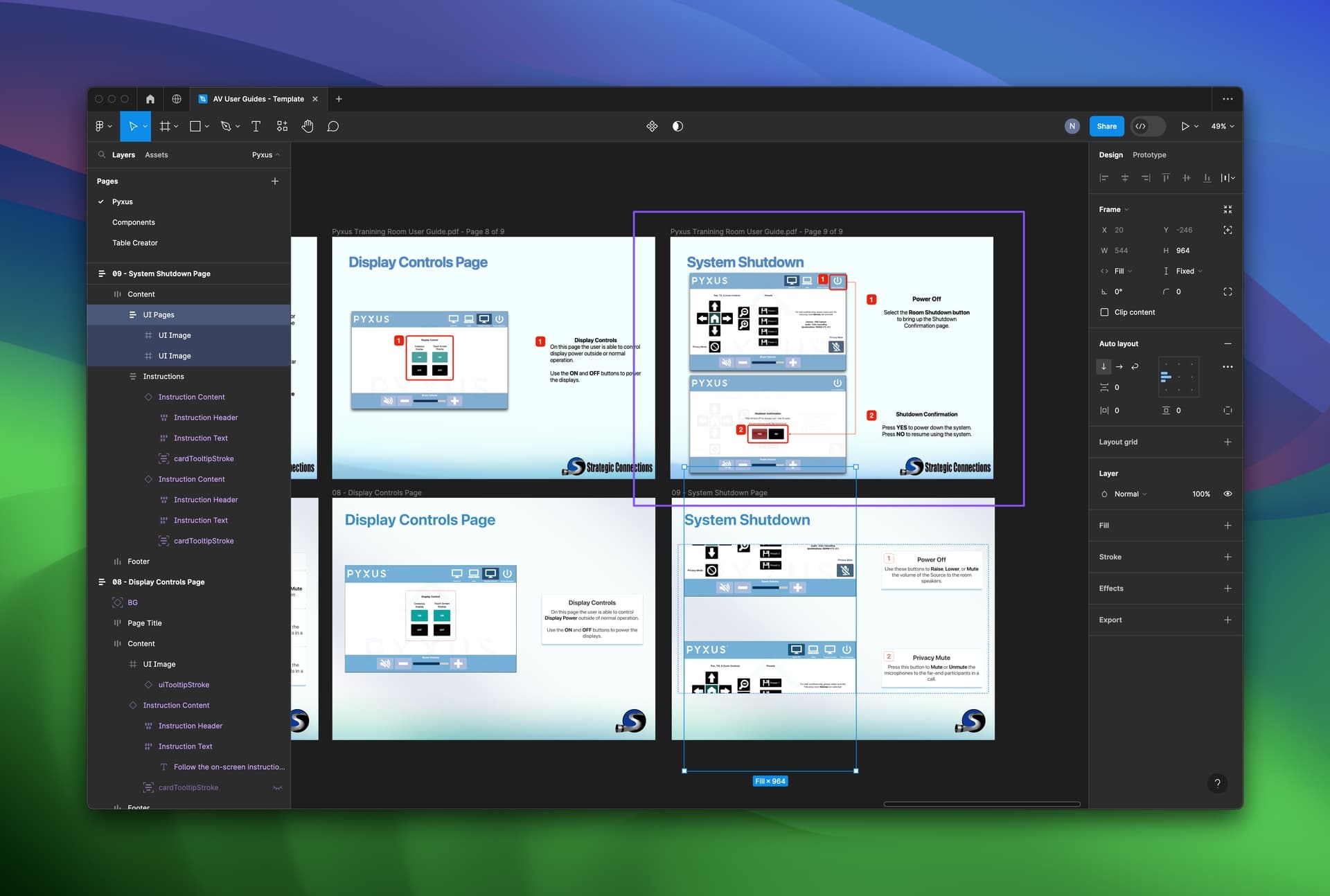The image above (highlighted with purple square) is what I am trying to achieve. I set the frames to Absolute Positioning and reduced the image size to make them identical to the images in the “goal” frame but I cannot get the images to fit in the new frame.
I removed Clip Content on everything I could and even moved the Footer frame so that it would not interfere.
What am I not doing correctly here. Thanks in advance!!!
Solved
Unable to place multiple images in frame due to Auto-Layout/Clipping
Best answer by Christopher_Kiessling
Increase the fixed height of your “Content” auto layout
This topic has been closed for replies.
Enter your E-mail address. We'll send you an e-mail with instructions to reset your password.