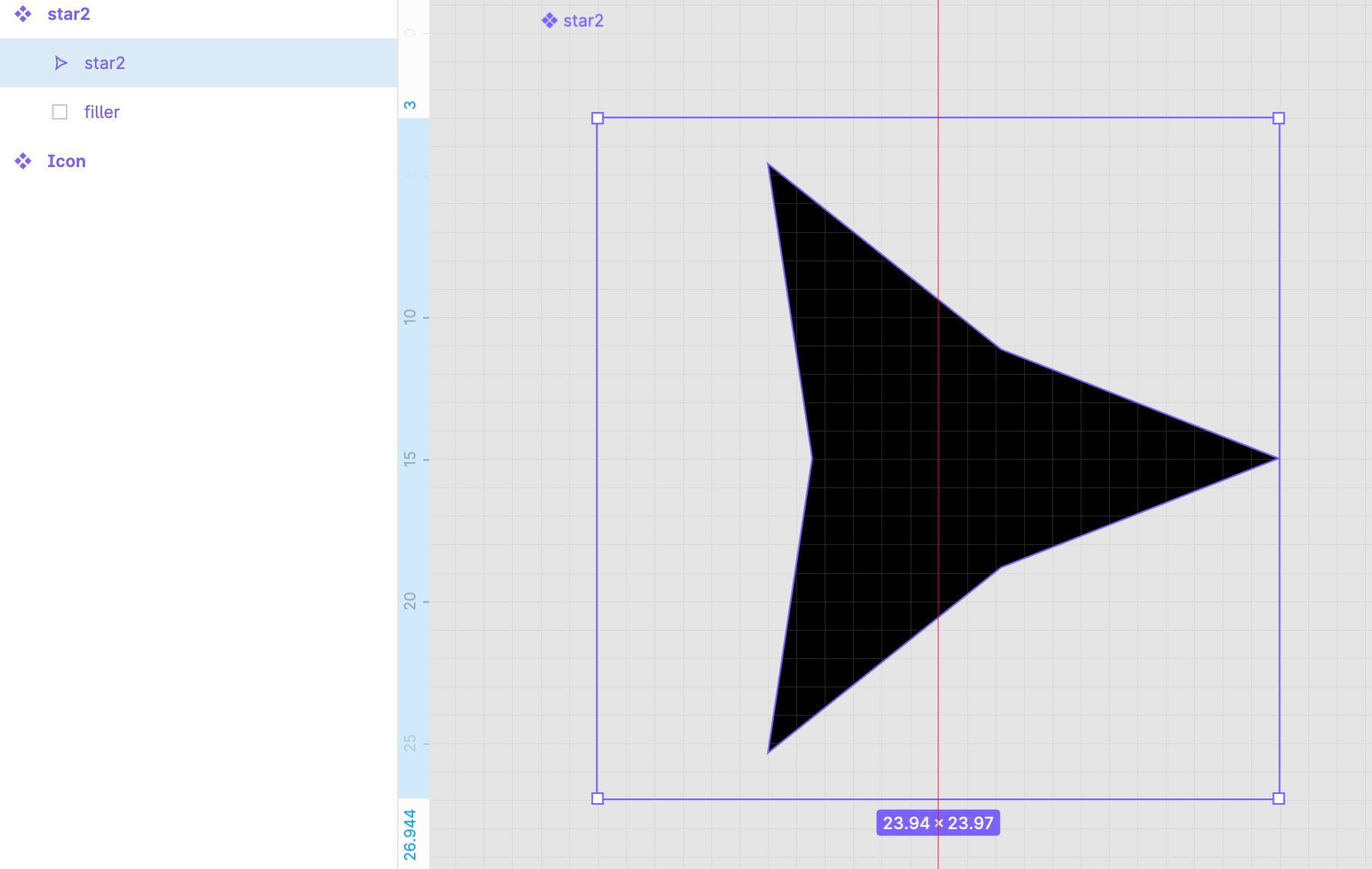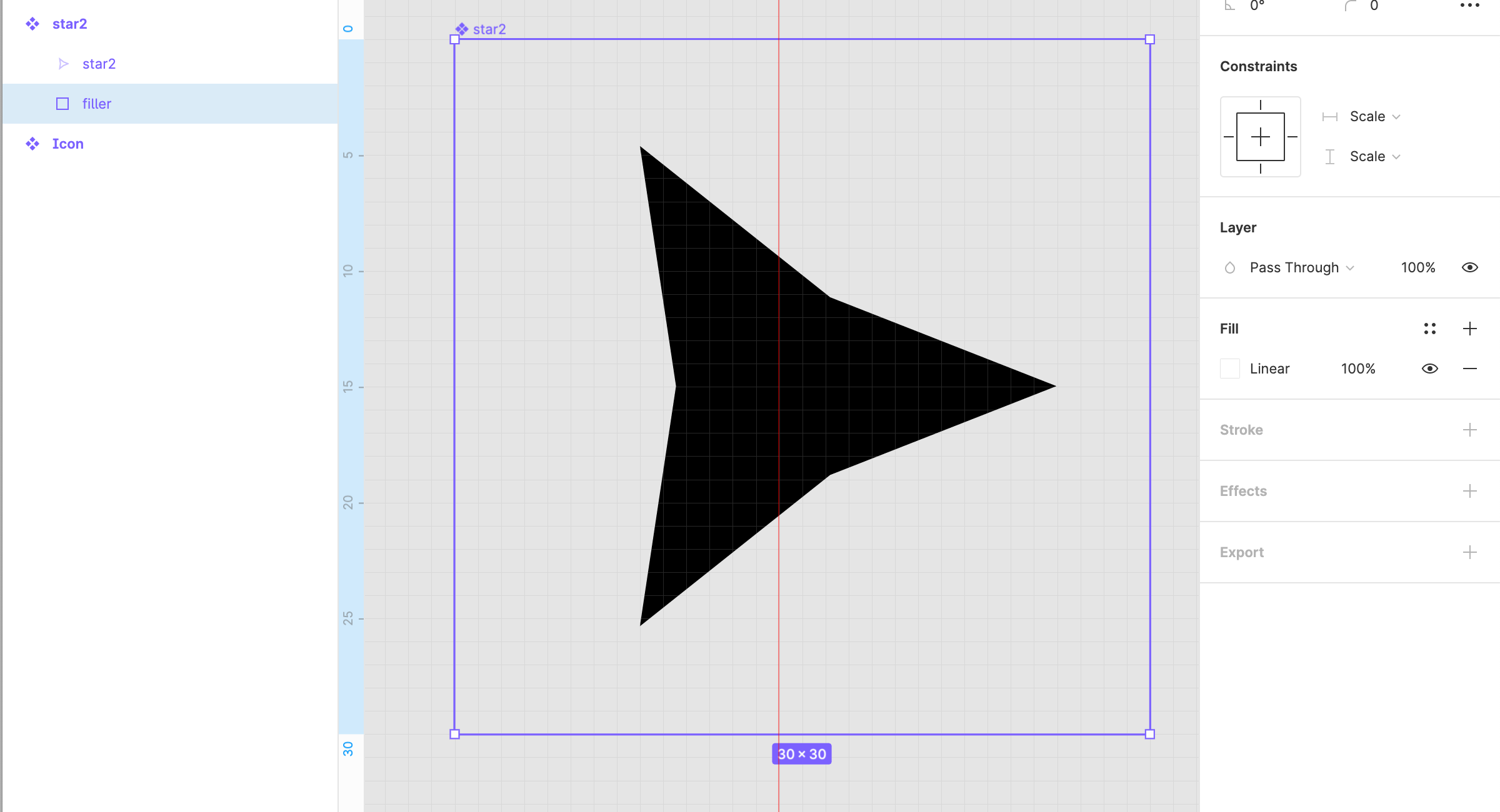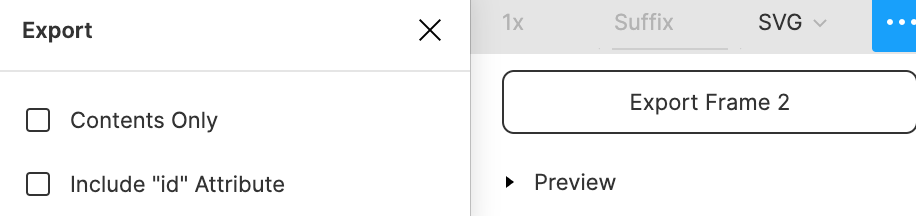I’m trying to use “filler/dummy” elements to give dimensions to groups but they are always removed from SVG exports if I give them transparent fills or strokes.
For example, I’ve noticed that figma’s 3-point stars are not centered:
You’ll see that the star object is selected here, but the center of the bounding box is not in the correct place.
My strategy here is to add a blank square in the group so that the surrounding group has the correct center:
The problem here is that SVG exports are doing some sort of optimization to remove any shape that is not visible. If I had a stroke with a low opacity, the element is included in the export but I want to avoid that because that color can potentially be visible in the export.
The reason I’m doing all of this is so that animations I do on the shape are centered around the correct point. While the 3-point star being off-centered, is one problem, the main thing I’m looking to solve is the fact that this filler object is getting removed.
I have tried using the SVG Export plugin but it has the same issue, even without all of the SVGO optimizations turned off, so I believe it’s an issue further upstream.