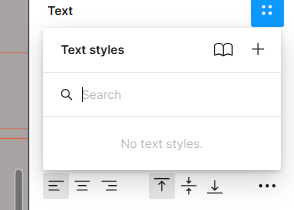I have text styles defined inside a library file. All my components are using these styles.
When creating the designs using the components and styles in another file I always make sure to use the text styles and if I paste text I use Shift + Cmd + V to esnure I’m pasting text without any formatting (verry annouing tho).
Recently I was just going thorugh already done designs to check something and noticed that all the text layers in some of my pages are with the correct color variable, correct size and etc but they have no text style attached to them.
Now I have to go layer by layer, copy the text, click Reset all changes (if it is a component) and paste the text. This is rediculous.
So few questions:
- Is there any way to make the default pasting of text be without any format?
- Is there any bug that caused this dettachment?
- Is there any way I can only reset the style of the text layer inside component instance and not the text color and etc?