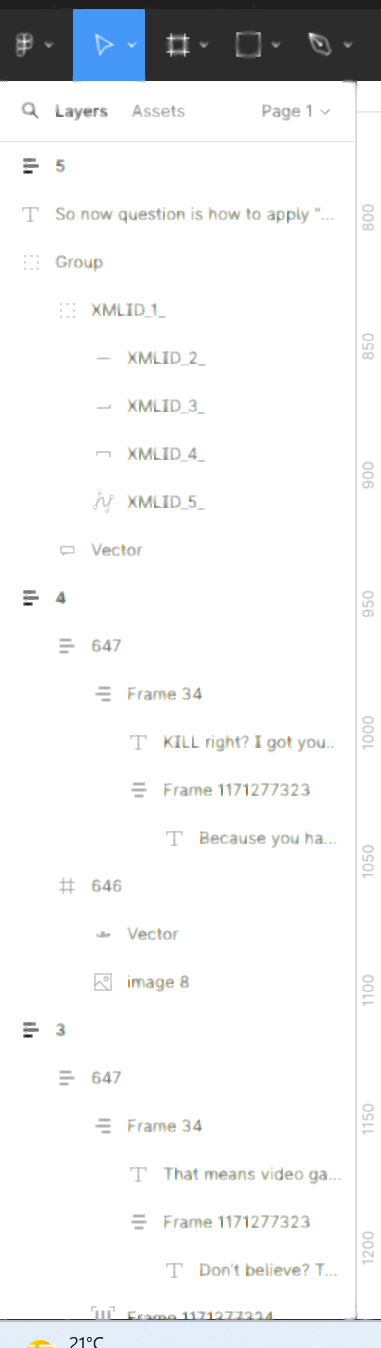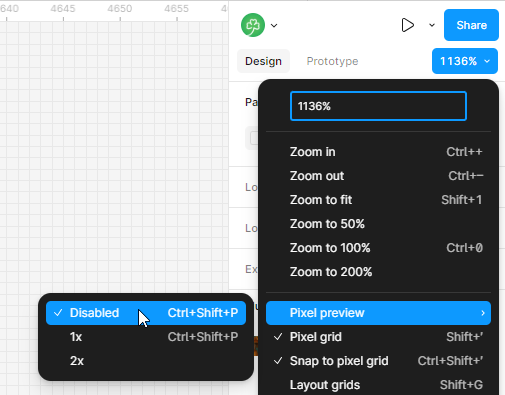In desktop app for windows it is showing blurry text & icons, I checked with other third party software all of them looks crisp & clean like Slack, Microsoft & Adobe apps, But with Figma it is showing me this blurry icons & now i am very frustrated after seeing it for long
Enter your E-mail address. We'll send you an e-mail with instructions to reset your password.