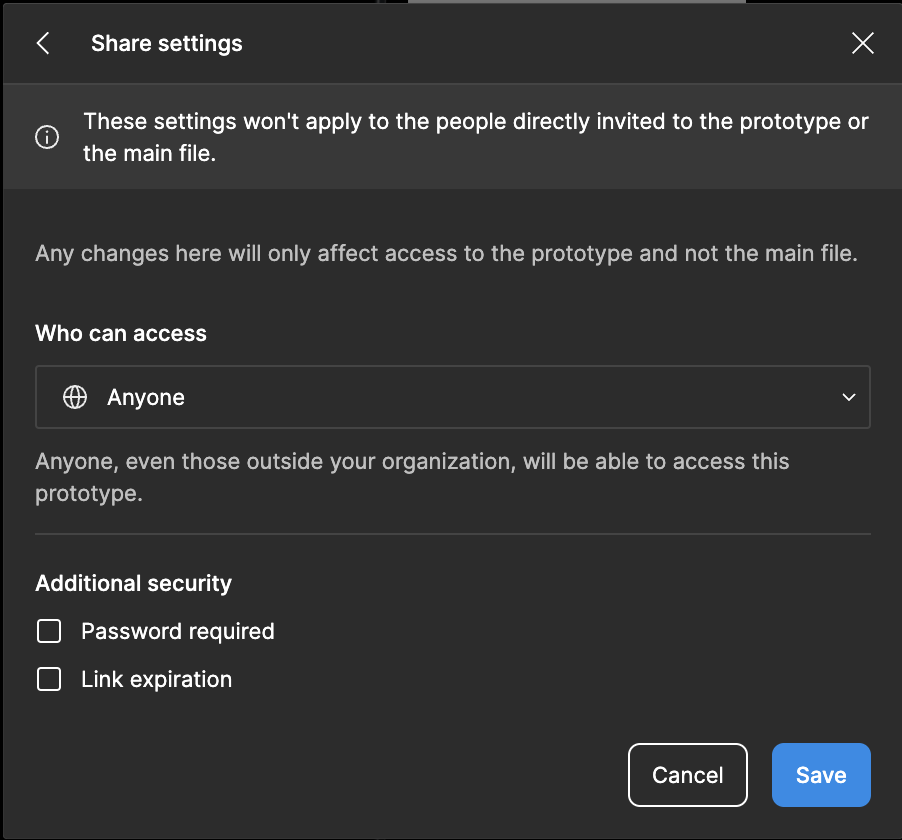In our enterprise account. When I open a prototype and try to share that prototype, I do not have an option to share it with Anyone with a link. I have other options available like share it with everyone in my organization or share with everyone in the team.
I do not have this problem with my free personal account. There I have an option to “Share with anyone with this link”