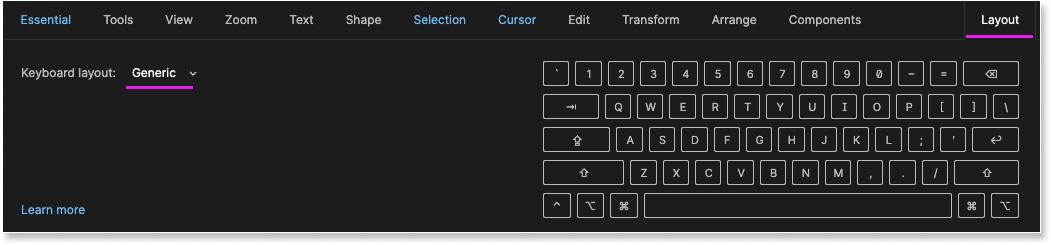If hitting selects children within a selected parent, why doesn’t the <> or <shtft + Return> take you to the direct parent instead of the overall parent? Does anyone know if you can navigate, using keyboard commands through parent/child hierarchy one step at a time back up after drilling down through using .
My expected behaviour would be that either <> or <shtft + Return> would go backwards up the selection chain. Does anyone agree? Does anyone know of a way to step back up one selection at a time after drilling down via clicking?