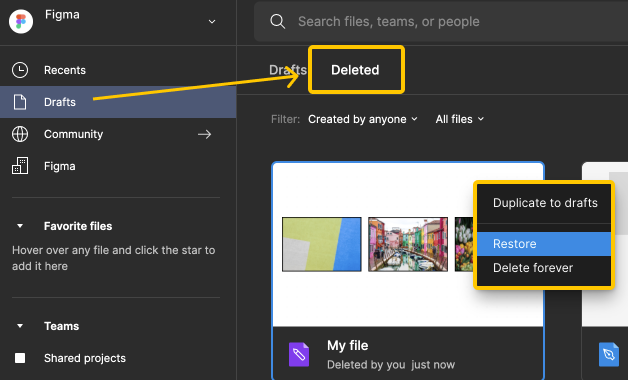I moved my file to a free plan project. then I delete it! then I remembered that I moved the file there so I tried to restore the project that I deleted before. I restored it successfully but the file wasn’t there! plz, help me.
Enter your E-mail address. We'll send you an e-mail with instructions to reset your password.