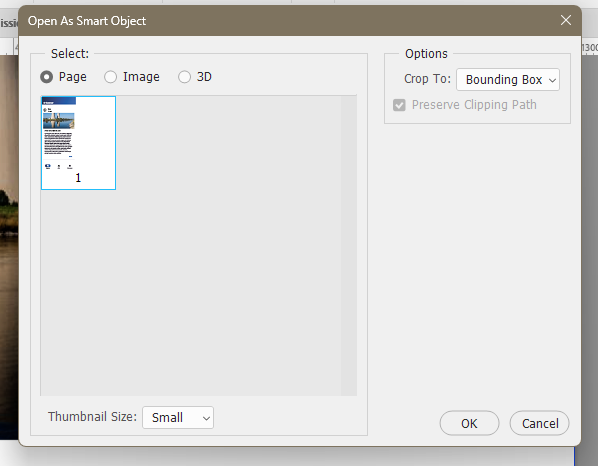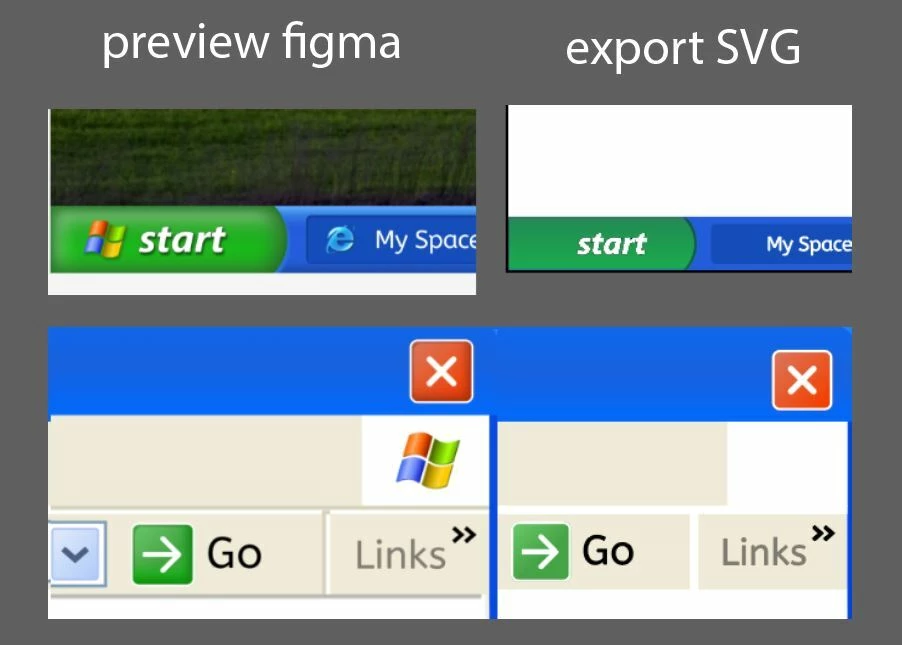Hey everyone! I’ve followed up on the support ticket I’ve created for the community member who previously flagged this.
The team recommends as a workaround, to export the design as a PDF instead, which you can then open and resize in Photoshop without the same issues. It might also be worth reaching out to Adobe to see if they have additional insights or suggestions.
That said, if you’re experiencing this and would like our support team to take a closer look at your specific case, feel free to reach out to us directly via this form.
We really appreciate your patience and the time you’ve taken to report this!