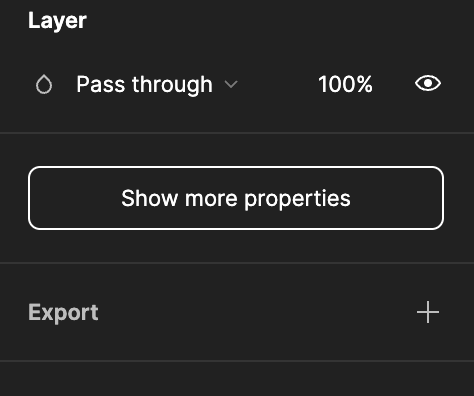Lately I’ll be looking in my right bar to change a property, and I keep scanning and can’t find it. Then I realize it’s hidden under a “Show more properties” button – aaargh!
I’m guessing maybe you’ve done this to avoid the UI feeling overwhelming, but for intermediate and advanced users, it’s frustrating to have: 1) an extra click, and 2) an unpredictable/changing UI. (Not sure it’s actually beneficial for beginner users either.) So maybe there could be a setting to never show that? Or you use AI to detect if a user is novice? Or just kill the button for everyone? 👺