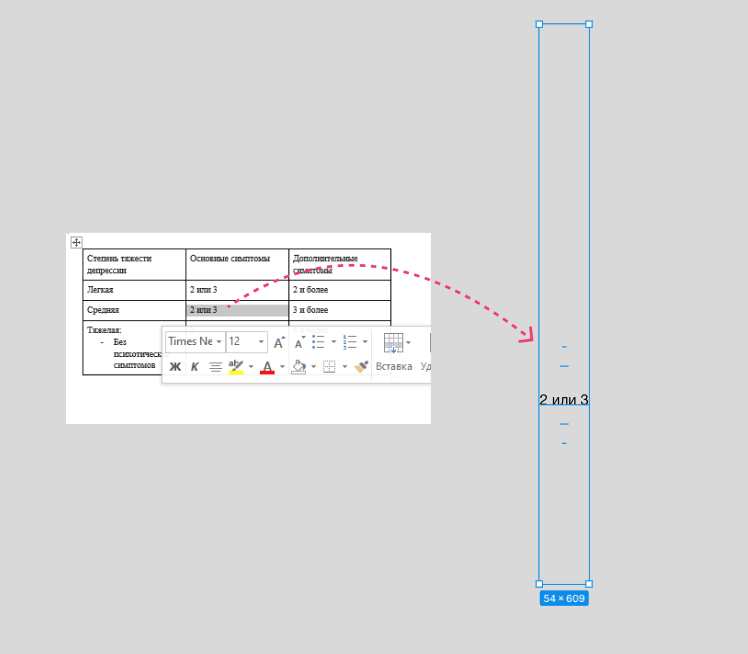Hey! Ive never had this problem before, but since today it has started to add numerous amount of line breaks when i copy/paste text from different sources.
Ive also noticed that it adds only 2 line breaks when copying from powerpoint or pdf docs.
It is getting impossible to work since i have to do a lot of copy/paste activity. Please, help!