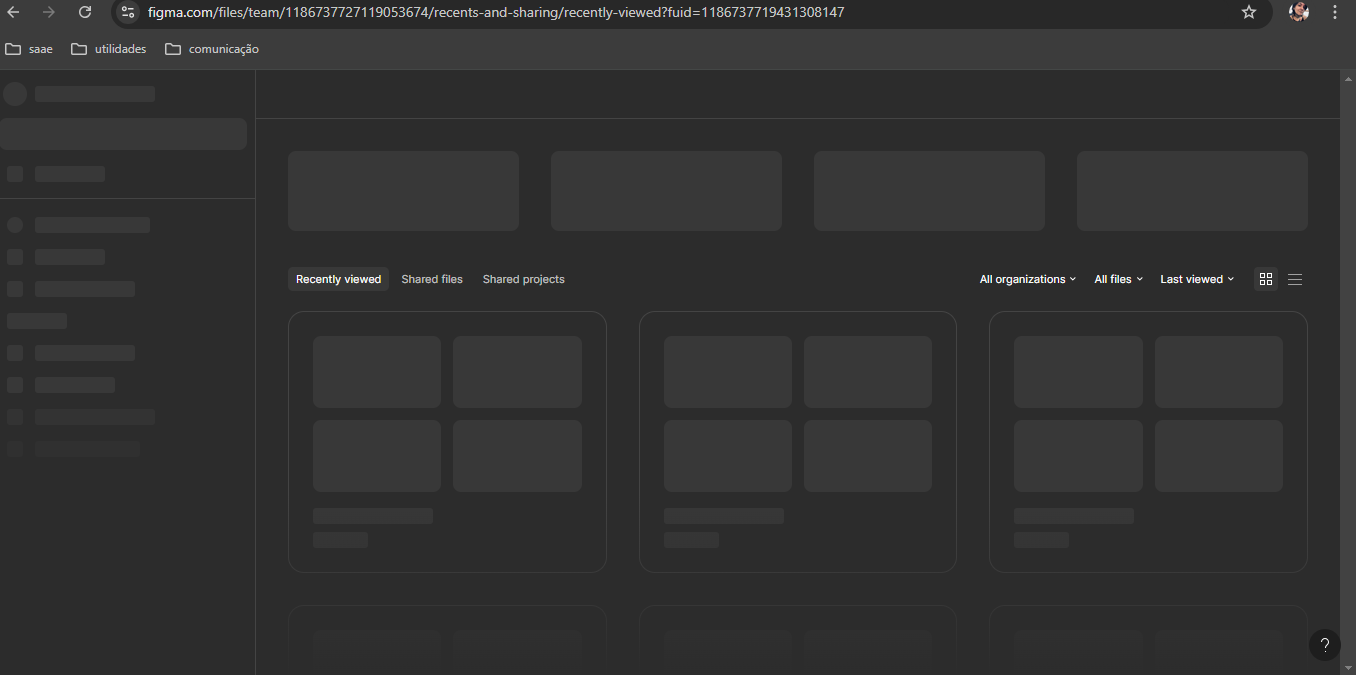Hi everyone,
I’m having trouble with Figma – the website simply won’t load properly. Whenever I try to access the editing tools, it redirects me to this link: https://www.figma.com/files/team/1186737727119053674/recents-and-sharing/recently-viewed?fuid=1186737719431308147, and even if I remove everything after the “/”, it still takes me back to that page with a strange black screen.
I’ve already tried configuring my browser, testing with two other browsers, and doing everything I could think of. If anyone has any suggestions or solutions, I would really appreciate it!
Thank you!