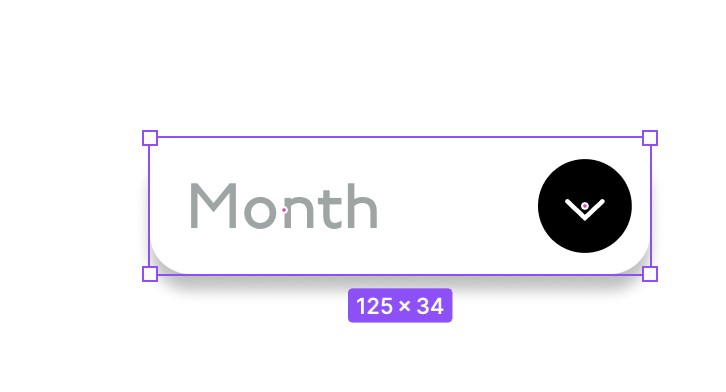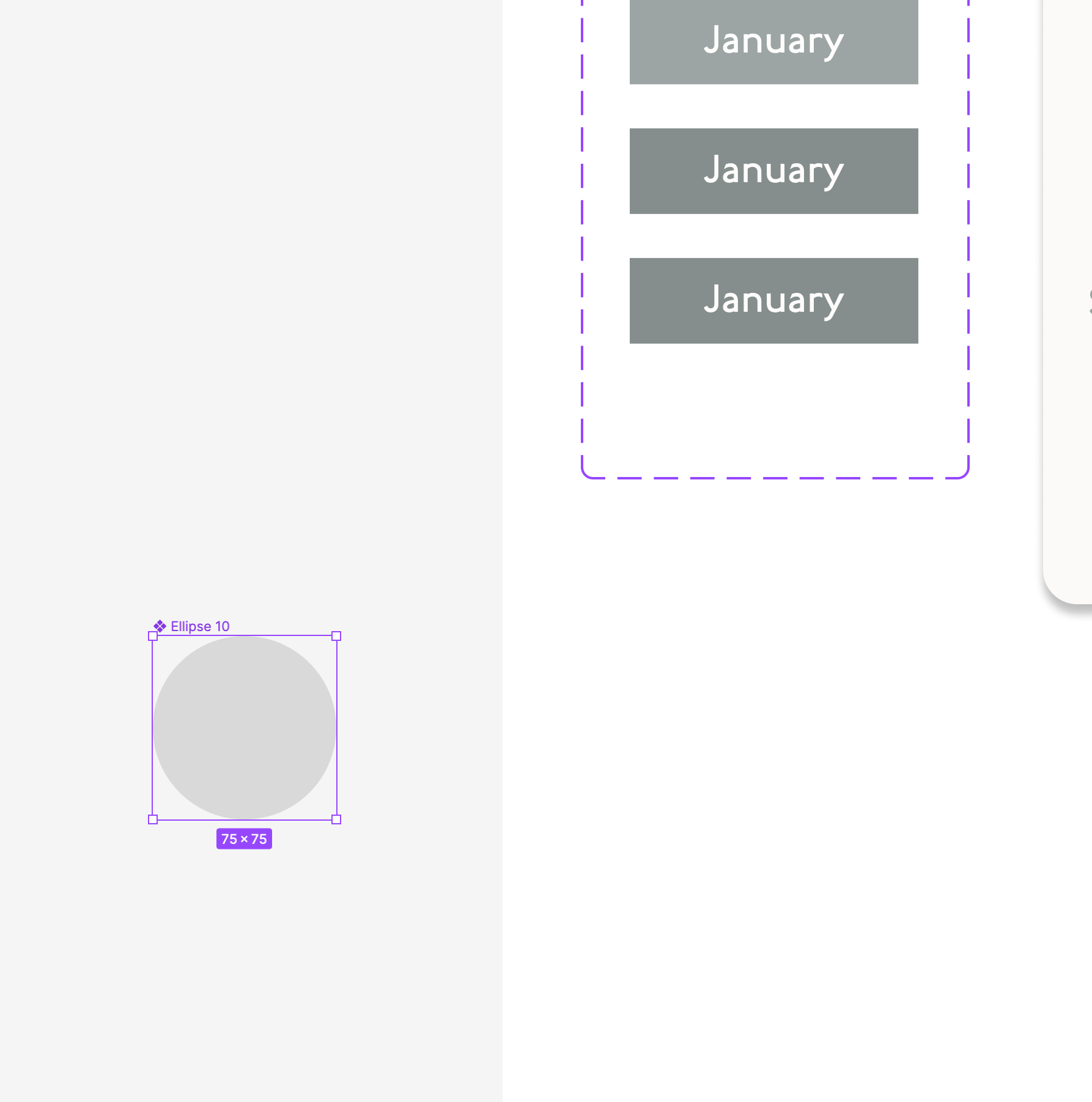Hi I am new to Figma. Just noticed that when I have created a new component the name does not appear on the box as I see in tutorials? I usually rename in the layers panel but would be nice to have that as another option. I am not sure whether this is something that can be adjusted in preferences? Or perhaps this is a new update of Figma that has removed this?
In tutorials
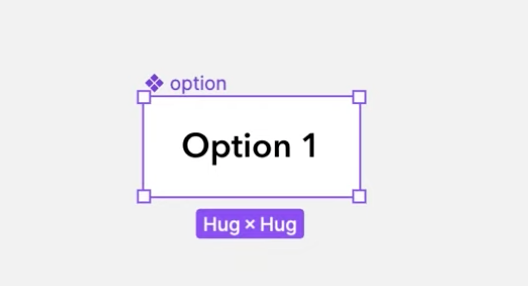
What I see