I have animated 7 frames using smart animate. The flow should be continuous (After delay) However, it breaks on the third frame.
So, if I start previewing the flow from frame 1, it stops animating and simply start using dissolve at frame 3. If I Start the flow at frame 2, then it works and breaks at 4. If I start at frame 3, then it works and breaks at 5. It works fro the first 2 frames and then for the rest, it just dissolves.
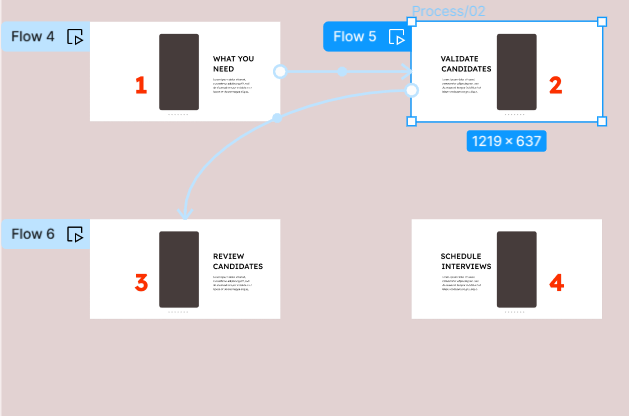
Question
My smart animated component breaks at the third frame
This topic has been closed for replies.
Enter your E-mail address. We'll send you an e-mail with instructions to reset your password.

