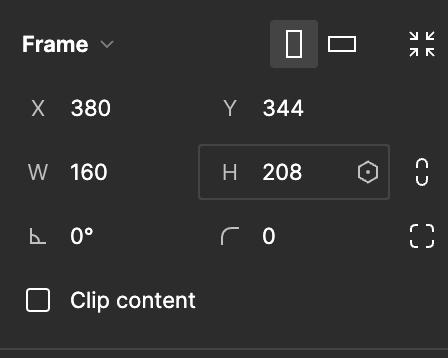Hey people. I’m wondering if you faced the same problem because in some components I cannot have access to min and max sizes and Figma only shows the Variables as option.
This topic has been closed for replies.
Enter your E-mail address. We'll send you an e-mail with instructions to reset your password.